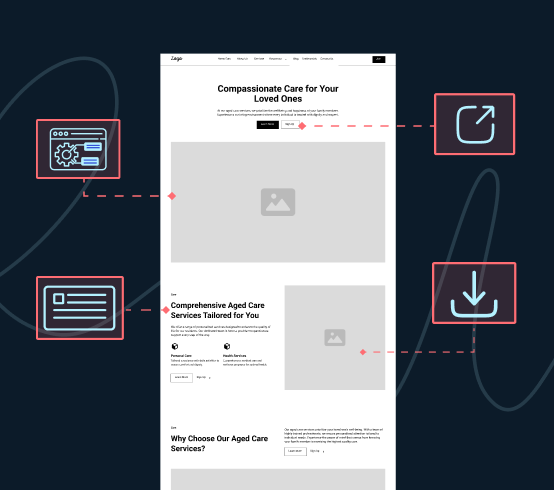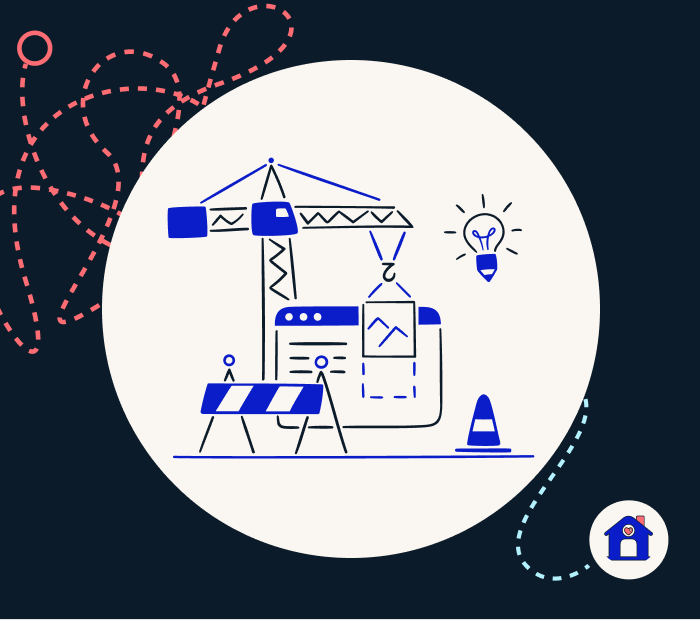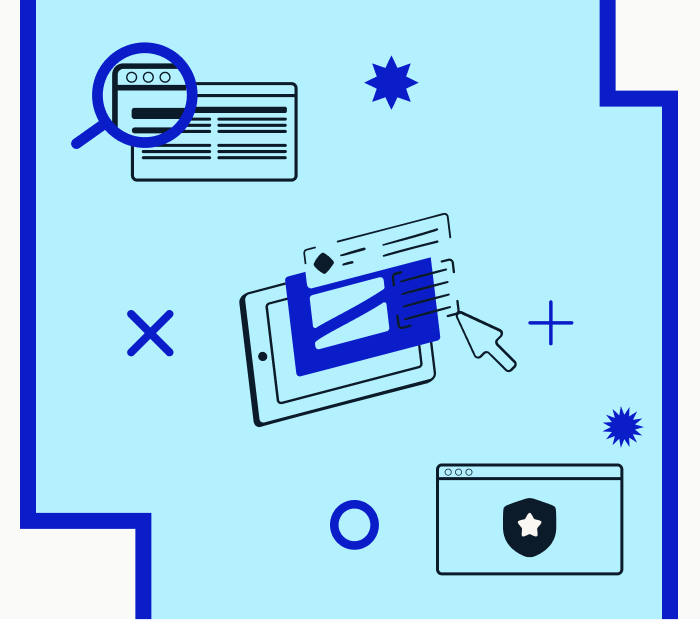What is Web Hosting?
Web Hosting vs Domain Hosting
Web hosting is an online service that allows users or organisations to make their websites accessible online. It involves storing all the files and data associated with a website on a server connected to the Internet. When someone types your website’s domain name into their browser, the hosting server retrieves the files and displays them to the user.
Imagine your website as a house and the web host as the land where the house is built. Just as a house needs a piece of land to exist, a website needs a server to be available online. The web hosting and support provider supplies this server space to ensure that your website is open and functional for customers.
Domain hosting is related to managing your website’s domain name, which is the address internet users use to access your site. It involves registering the domain name and maintaining its registration over time. Domain hosting services often provide additional features like domain privacy, DNS management, and subdomain setup.
How Web Hosting Works
Web hosting works by storing your website’s files, data, and content on a virtual server. When a user types your website’s domain name into their desktop browser or clicks on a link to your site, a series of steps take place to deliver the requested web pages to the user’s device.
The browser translates the entered domain name into an IP address using domain name system (DNS), establishing a connection to the hosting’s private server. The server processes the request, retrieves necessary files, generates dynamic content, and sends the response back to the user’s browser.
It then renders the web page by interpreting HTML, CSS, and JavaScript. Ongoing interaction prompts the browser to send more requests, maintaining communication with the server.
Why Web Hosting Matters
Web hosting is important for the success of websites as it affects accessibility, performance, and user experience. Reliable hosting ensures smooth interactions, improves search rankings, and speeds up page loading times. Hosting also allows for scalability, protects against threats, provides support, and keeps content backed up. The choice of a web hosting provider impacts user engagement and achieving business objectives.
Types of Web Hosting Services
When creating a website, getting the right web hosting service is one of the most important things you can do. There are different web hosting services, each with its own benefits and features.
Shared Hosting
Shared hosting is a popular and affordable option for personal websites and small businesses. In this hosting service, multiple websites share resources on the same server. This can affect your website’s performance due to other websites’ traffic and activities. However, shared hosting is easy to manage, making it great for beginners.
VPS Hosting
Virtual Private Server (VPS) hosting offers a middle ground between shared hosting and dedicated hosting. It divides a physical server into multiple virtual ones with dedicated resources. This provides better performance and security than shared hosting. VPS hosting is good for websites with moderate traffic and resource needs.
Dedicated Hosting
Dedicated hosting is the most expensive and powerful server. It gives you exclusive web server access just for your website. You have complete control of everything, like the operating system, hardware, and software. Dedicated hosting is best for big businesses and websites with lots of traffic and demanding operations.
Cloud Hosting
Cloud hosting uses a cluster of servers to host your website instead of just one. This provides high availability, flexibility, and scalability. Your website data is spread out across different cloud servers, which decreases the chance of downtime and improves reliability. Cloud hosting is excellent for websites that have varying traffic and resource requirements.
WordPress Hosting
WordPress hosting is designed for WordPress websites. It offers better performance, security, and convenience for WordPress users. It comes with automatic updates, pre-installed plugins, and specialised customer support. It is perfect for WordPress bloggers, e-commerce sites, and businesses heavily using WordPress.
Key Features of Reliable Web Hosting
Before choosing a web hosting service, you should look at each service’s different benefits. Here are the main things that are usually offered.
Uptime Guarantee
A good web hosting provider guarantees a high uptime. This means your website will be accessible all the time. Look for hosting service providers that offer at least 99.9% uptime guarantee.
Disk Space
Your website needs storage space for email addresses, image files, and databases. Choose a hosting package with enough disk space to ensure a good user experience.
Control Panel
A good hosting provider has a user-friendly control panel. This panel helps you manage your website, domains, email accounts, databases, and other settings. A well-designed control panel is easy for beginners to use, even if they don’t have technical knowledge.
Security
A reliable web hosting plan keeps your website and data safe from unauthorised access and malware attacks. Look for features like SSL certificates for secure data transmission, regular backups, DDoS protection, and firewall configurations.
FTP access
File transfer protocol (FTP) refers to website file transfer and sharing. Many websites have documents, like images or PDF files, that users can download. Web hosting companies utilize this access to provide this service.
How to Pick a Web Host
Here are some tips to help you pick the best web hosting provider for your needs:
- Assess your website’s requirements, such as the type of website you’re building, anticipated traffic, technical features, and budget.
- Check if the host’s servers are optimised for speed and if they offer content delivery networks (CDNs) to enhance performance.
- Pick a provider that makes it simple for you to upgrade your hosting plan as your website gets bigger.
- If you don’t have technical skills, choose a host with user-friendly interfaces and good customer support.
- You can check customer’s reviews and testimonials online to see the reputation and reliability of the hosting provider.
- Compare the cost of website hosting plans. Don’t only choose the cheapest option. Think about the features, performance, and support that come with the price.
- Carefully read the terms of service and usage policies to ensure they align with your website’s content and activities.
Empower Your Online Presence with Butterfly's Web Hosting Solutions
Remember that hosting a website isn’t just about making it live; it’s also about maintaining its performance, security, and user experience. If you’re not comfortable with the technical aspects, get help from Butterfly, a web development agency in Melbourne that offers managed hosting services that handle technical tasks for you. Get started with Butterfly’s hosting solutions today!
Web Hosting FAQs
How much does web hosting cost?
Web hosting costs can vary widely depending on the type of hosting, the features included, the hosting provider, and the resources you need. Contact a trusted hosting provider for a more detailed price for hosting plans and website maintenance costs.
Can anyone host a website?
Hosting a website is accessible to anyone willing to invest time and effort into understanding the process. You can bring your online presence to life with the right web hosting provider, domain registration, and website files.
What are the pros and cons of hosting your own website?
Here’s a breakdown of the pros and cons:
Pros of Hosting Your Own Website
- You have complete control over your website’s server environment, software, and configurations.
- Self-hosting can be cost-effective for those with technical skills, as you’re not paying a hosting provider.
- You have direct control over your server’s security measures.
- You can install and use any software you need.
Cons of Hosting Your Own Website
- You’re responsible for all server updates, security patches, backups, and maintenance tasks.
- Unlike hosting providers, you won’t have dedicated customer support 24/7 for technical issues.
- Your website is at risk of cyberattacks and data breaches if security measures aren’t implemented correctly.
- If your internet connection is slow, your website’s performance may also be slower.
Do I really need web hosting?
Yes, because without web hosting, your website’s files and content wouldn’t have a place to reside and be available to visitors.