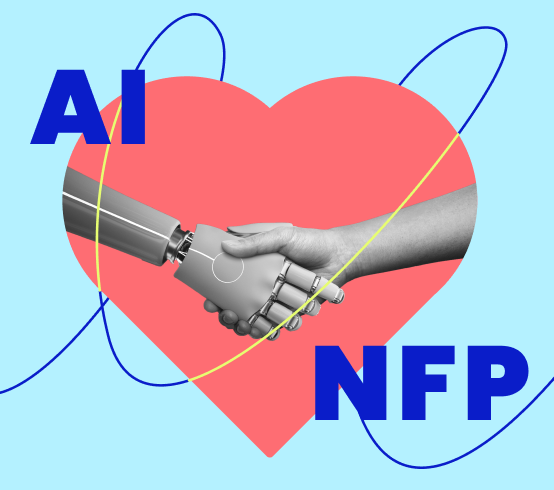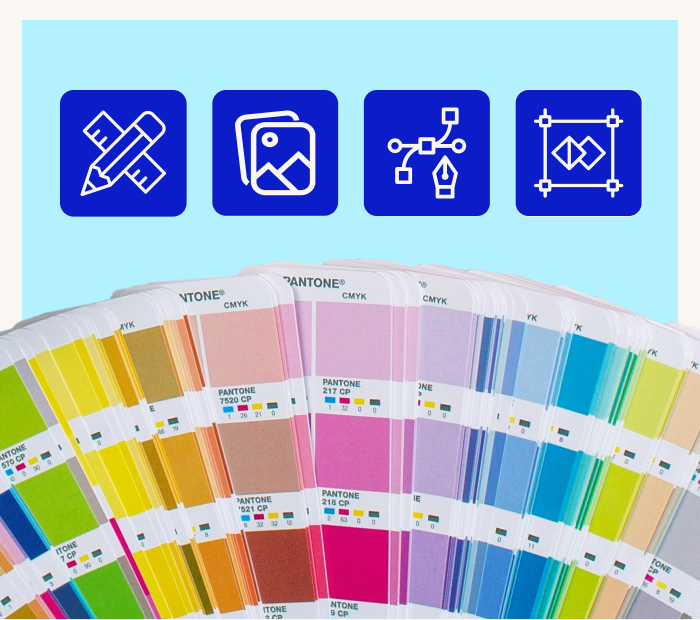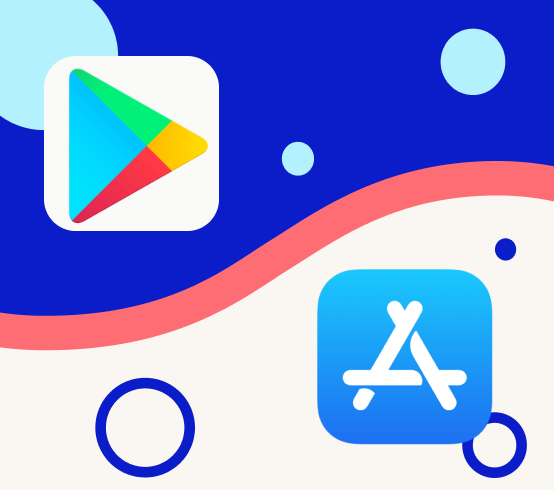What is Web Accessibility?
Web accessibility means designing and developing websites so that users with disabilities can use them effectively. Disabilities may include visual, auditory, cognitive, or physical impairments. Visual disabilities can be blindness, low vision, or colour blindness. Auditory disabilities include deafness or hearing loss. Cognitive disabilities cover conditions like dyslexia, ADHD, or autism. Physical disabilities refer to limited or no motor control.
A WCAG-compliant website is achieved when designers and developers employ design principles, coding techniques, and content strategies that facilitate easy access for users with disabilities.
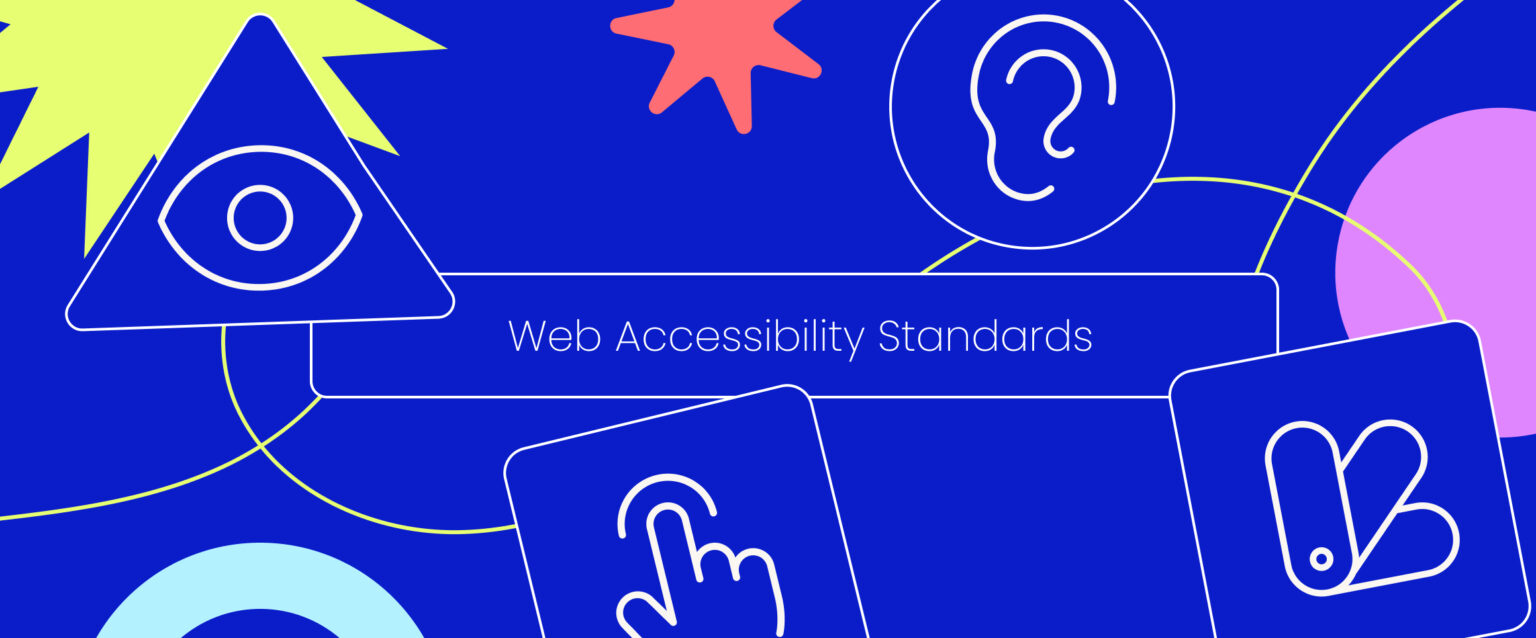
Importance of Web Accessibility for Inclusive Web Design
Web accessibility’s importance lies in providing equal access, adhering to legal requirements, enhancing the user experience, improving search engine rankings, upholding corporate social responsibility, maintaining brand reputation, future-proofing digital assets, supporting education and government services, and facilitating innovation. By prioritising web accessibility, organisations meet legal obligations and contribute to a more inclusive and user-friendly online landscape, benefiting both users and their reputation.
Understanding Australian Web Accessibility Standards
Accessibility Requirements in Australia
The Disability Discrimination Act (DDA) of 1992 is a federal law in Australia prohibiting discrimination against individuals with disabilities. Under this law, websites and digital content are considered public accommodations, and businesses and organisations must ensure equal access to these platforms.
The Web Content Accessibility Guidelines (WCAG) 2.0 is the international standard for web accessibility. The Australian Government has adopted these guidelines as the standard for public websites. The WCAG 2.0 provides specific criteria and techniques that need to be followed to make digital content accessible to people with disabilities.
Key Guidelines and Website Accessibility Standards
Below is a paraphrased summary of Web Content Accessibility Guidelines (WCAG 2.1):
Perceivable
- Provide text alternatives for any non-text content
- Provide alternatives or captions for media.
- Create content that can be shown differently without losing the primary information.
- Make it simpler for users to view and hear content.
Operable
- Ensure that a keyboard can do every function.
- Give users enough time to read and use content.
- Avoid designing content that triggers physical reactions.
- Provide ways to help users find content.
- Make it easier to input data besides keyboard
Understandable
- Text should be readable and understood.
- Make Web pages look and operate predictably.
- Assist users in avoiding and correcting errors.
Robust
- Maximise compatibility with present and future user agents, including assistive technologies.
Web Accessibility Principles and Guidelines
Key Accessibility Principles in Web Design
Providing website accessibility means making content readable using alternative text for non-text elements and offering multimedia alternatives. Websites should also be operable through different input methods, have consistent navigation, and provide clear language and input assistance.
Understandability can be achieved by using plain language, consistent navigation, and clear error messages. Lastly, web content should be compatible with different technologies and use valid, semantic HTML code.
Techniques for Incorporating Web Accessibility
Here are some techniques to help you make your websites more accessible:
- Use proper heading tags (h1, h2, h3, etc.) and ensure they are descriptive and organised in a hierarchical structure
- Use colours that have enough contrast between the foreground and background elements.
- Test with assistive technologies. You can use screen readers, screen magnifiers, and other tools to find and fix any barriers that might be present.
- Ensure your website is keyboard accessible because not all users can rely on a mouse or touch screen to navigate a website.
- Use captions for videos and audio content to make them accessible to deaf or hard-of-hearing individuals.
- Add a “skip to content” link at the start of the page. This allows keyboard users to skip repetitive navigation menus and go straight to the main content.
Addressing Common Accessibility Challenges
Here are some common accessibility challenges and strategies to overcome them:
Lack of Keyboard Accessibility
Some people use keyboards instead of mice to navigate websites. Make sure that your website works well with keyboards. You can do this by having keyboard-accessible navigation, ensuring all interactive elements can be reached and activated with keys.
Insufficient Captioning and Transcripts
Videos and audio content need captions and transcripts for people with hearing impairments. Providing accurate captions and synchronised transcripts makes content more inclusive.
Inaccessible PDF Documents
PDF documents are used to share information online. However, they can be difficult for people with screen readers or visual impairments. To solve this, create accessible PDF files by ensuring the text can be selected and read with assistive technology.
Lack of Alternative Text for Images
Images are important on websites. But without alt text, visually impaired individuals can’t understand the content. Provide descriptive alt text that accurately describes the image’s content and purpose.
Inaccessible Navigation and Menu Systems
Some users with a range of disabilities may find it difficult to navigate complex navigation and menu systems. However, there are ways to make these systems more accessible. Using Accessible Rich Internet Applications (ARIA) roles and landmarks can greatly enhance the user experience for individuals who rely on assistive technologies.
Benefits of Implementing Web Accessibility Standards
Implementing web accessibility standards offers a wide range of benefits, both for users with disabilities and for organisations.
Inclusivity
Make web content available to all users, promoting inclusivity.
Legal Compliance
Reduces legal risks and penalties.
Wider Audience Reach
Cater to a diverse audience, expanding user reach.
Improved User Experience
Enhances usability for all, making sites more user-friendly.
Enhanced SEO
Sites rank better on search engines, boosting organic traffic.
Positive Reputatio
Improves brand image and reputation.
Reduced Maintenance Costs
Early accessibility integration is cost-effective and simplifies maintenance.
Better Mobile Usability
Accessibility principles align with a mobile-friendly design.
Future-Proofing
Ensures compatibility with future technologies.
WCAG: A Comprehensive Framework for Web Accessibility
The Web Content Accessibility Guidelines (WCAG) is a widely accepted framework for web accessibility. It was developed by the World Wide Web Consortium (W3C) and provides guidelines and success criteria for web developers to follow. These guidelines help make websites and web applications accessible to people with disabilities.
Universal Standard
WCAG is a global standard for web accessibility. It provides a common language and principles for all countries and industries that promotes consistency in accessibility efforts. WCAG 2.1 adoption address emerging accessibility challenges and provide updated guidelines.
Four Core Principles
WCAG is organised around four fundamental principles: Perceivable, Operable, Understandable, and Robust (POUR). Creating accessible web content is based on these principles.
Levels of Conformance
WCAG provides different levels of conformance: Level A, Level AA, and Level AAA. These levels indicate varying degrees of accessibility, with Level AAA being the highest. Businesses can select the level that matches their accessibility goals and needs.
Strategies for Achieving WCAG Compliance in Australia
In Australia, government organisations and many businesses must follow to WCAG standards. If you want to ensure your website is compliant with WCAG guidelines, here are some strategies to consider:
Understand the WCAG Guidelines
To achieve compliance, start by learning the WCAG guidelines. These guidelines have three levels: A, AA, and AAA. Most people aim for level AA compliance.
Conduct an Accessibility Audit
Accessibility audits are done using automated tools, manual testing, or both. The audit will help you determine areas where your website is non-compliant and provide recommendations for improvement.
Implement Accessibility Features
After identifying accessibility issues, make the necessary changes by adding alt text to images, providing video captions, using proper heading structure, ensuring good colour contrast, and making the website accessible using a keyboard.
Provide Alternative Formats
Alternative formats can include text transcripts for audio or video content, downloadable PDF versions of webpages, or accessible versions of documents or forms.
Employee Training
Educate your employees about accessibility standards and best practices to maintain WCAG compliance. Ensure that your development and design teams know the guidelines and include accessibility considerations from the start of the design process.
Regular Audits and Monitoring
Conduct regular audits and monitoring to maintain compliance. Be updated with technological changes and guidelines.
Engage with Accessibility Experts
If you need help with accessibility features or meeting compliance, reach out to accessibility experts. They can give you advice, conduct audits, and help you create a plan for meeting and maintaining WCAG compliance.
Case Studies and Examples of Web Accessibility Success
Here are some big companies whose products can be accessed and used by everyone, including individuals with a variety of disabilities.
Microsoft
Microsoft has made significant strides in making their products accessible. They have added features like the Narrator screen reader and Accessibility Checker in Office applications, which help users with disabilities. These efforts ensure that their software is more inclusive for everyone.
Apple
Apple is committed to accessibility. Features like VoiceOver, Magnifier, and Sound Recognition have improved how disabled individuals use Apple devices. Their commitment also includes making their products accessible to millions of users worldwide.
Deque Systems
Deque Systems specialises in web accessibility solutions. They help organisations, including major retailers and government agencies, achieve accessibility success. Deque offers testing, training, and remediation services.
Butterfly: Your Trusted Advisor for Australian Web Accessibility
As the leading web development agency in Melbourne, Butterfly has helped numerous businesses across Australia achieve web accessibility excellence. Our approach contains thorough audits, strategic planning, meticulous implementation, and ongoing support. We ensure that your website not only complies with Australian web accessibility standards but also provides an exceptional user experience for all visitors. For more questions, contact Butterfly now!