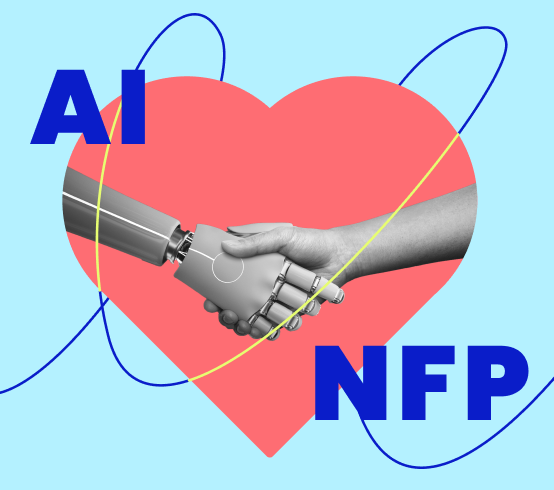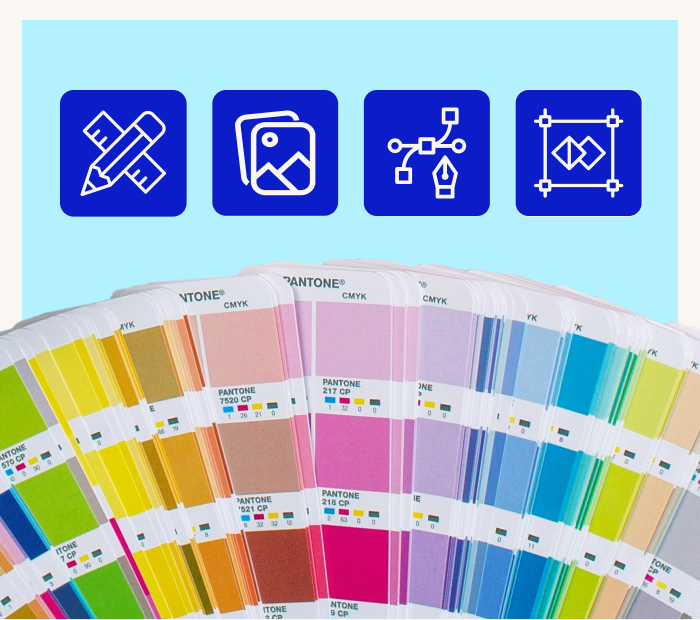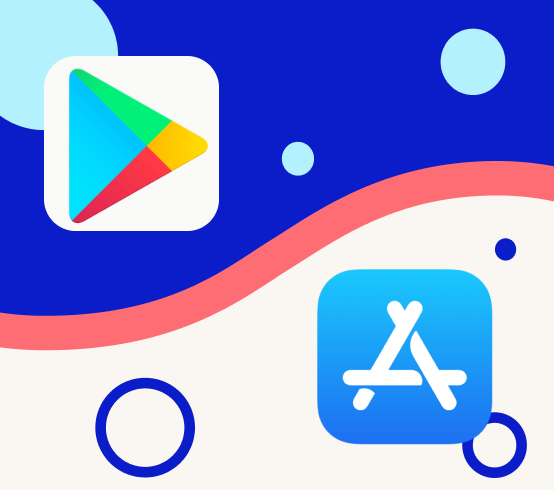Revolutionise your website management with Wagtail 4 CMS
- 10 MIN Development
Wagtail Content Management System is an open-source Python CMS & popular with the Django framework. Reach for more with the newest update of Wagtail 4.0.

What's new in Wagtail 4.0?
The new 4.0 version of the Wagtail CMS has a number of significant enhancements to the page editor as well as additional capabilities that help every member of a content team, from the system administrator who oversees the material to the company owner who clicks the publish button on a new piece. In this post we’re going to look at some of the updates and new features in Wagtail’s most recent release.
Brand New Editing Experience
The admin User Interface (UI) and page editor have been the primary areas of attention for this release.
This “next-generation” page editor has been developed with funding from Google. The teal headings and grey panels are gone, replaced by a sleek-looking, clutter-free editing experience that enables the user to handle the process of maintaining and creating material with greater ease.
Richer Text Editor
A makeover has been made to the rich text editor. Its new, more streamlined appearance is still packed with features, but it now only appears when you highlight the text you wish to edit. A popup context menu enables the application of various styles or connections. This is ideal for formatting large blocks of text that you have pasted from your preferred text editor.
The command palette feature is a brand-new addition. The text format can be changed by opening the palette and beginning a block with a slash (/). This is excellent for creating new content in the editor. Additionally, you may split or add additional blocks using this option right from the rich text editor.
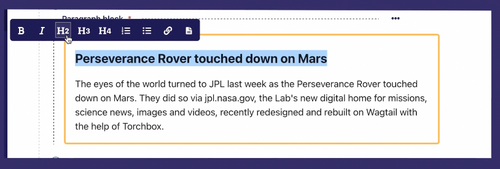
Other new features include:
- Enhanced support for RTL (Right-to-left) languages are now properly displayed in the editor’s user interface -ideal for websites with several languages
- Auto-created links are generated when pasting URLs
- Support for markdown shortcuts for bolding and italicising text in the editor, as well as constructing numbered/bullet lists
StreamFields
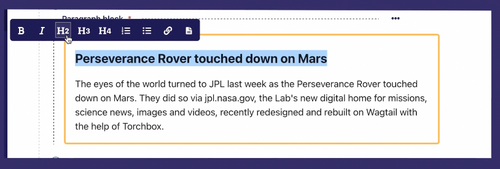
One of Wagtail's best features is StreamFields. It offers a versatile approach to quickly insert, alter, and relocate content sections. As a content editor, you are no longer limited by a predetermined page schema, giving you greater freedom to express yourself and your material.
The new page editing interface enhances StreamFields in a number of ways. The UI comes to life when the mouse pointer is moved over a StreamField block, showing add/remove controls, collapsible blocks by default, and guides that show the nesting levels.
Snippets are incredibly helpful for displaying a single piece of content across numerous web pages. Depending on where a snippet is placed on a website, it will frequently be rendered in a different way. The most recent update now allows users to see snippets in all of the different rendering modes. Snippets will also soon include several versions, revision histories, and draft/live statuses.
Showing the user what they need, only when they need it, seems to be the guiding principle of the new Wagtail 4 UI and we think this is a big plus.
Live preview
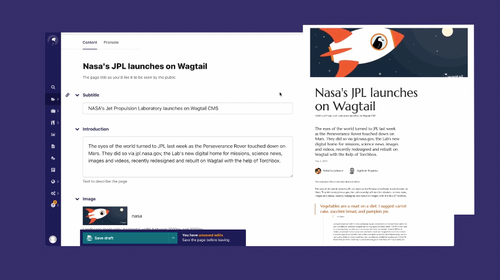
Over the years Butterfly has developed sites for clients in many different CMSs, and one of the features that they have found helpful is the ability to preview content without publishing it. The preview tool in Wagtail has always existed, but with Wagtail 4, it has advanced and become significantly better.
The Wagtail 4 page editor's new live preview function allows content changes to be previewed while you work, with the added benefit of allowing you to see how your changes will appear on desktop and mobile screen sizes.
Enhanced website accessibility
The enhanced support for Windows High Contrast mode that is provided in this version is one of the largest accessibility wins for Wagtail 4.0. Users with limited vision or photosensitivity will find the Windows High Contrast mode to be quite helpful. Wagtail now includes more styles that are created to adhere to the colours required for Windows High Contrast mode users, giving them a more enjoyable experience.
Other Wagtail 4.0 improvements
The overall settings have been enhanced as well. For websites that employ Wagtail’s robust multi-site configuration, we can now build settings that apply to all sites rather than just one site.
The editing interface has undergone significant accessibility changes, including greater support for admin colour schemes and Windows High Contrast mode.
To provide a more consistent user experience throughout Wagtail, the page editor UX and UI changes have also been extended to other areas of the platform creating an improved user experience overall.
Is it time to upgrade?
Yes, definitely.
Along with the security of keeping your site up-to-date, the improvements to Wagtail in 4.0 deliver a much better user experience . The live preview function is also effective and helpful. The experience is now significantly better when working with StreamFields, especially when they are complex or nested. This along with other “under the hood” improvements makes Wagtail 4.0 a well worth upgrade.
If you’d like to know more about upgrading to Wagtail 4.0 please reach out to the Butterfly team!
Like this article? Share with friends and colleagues