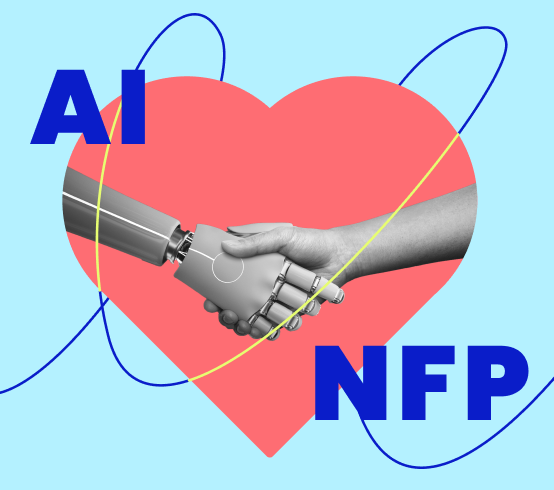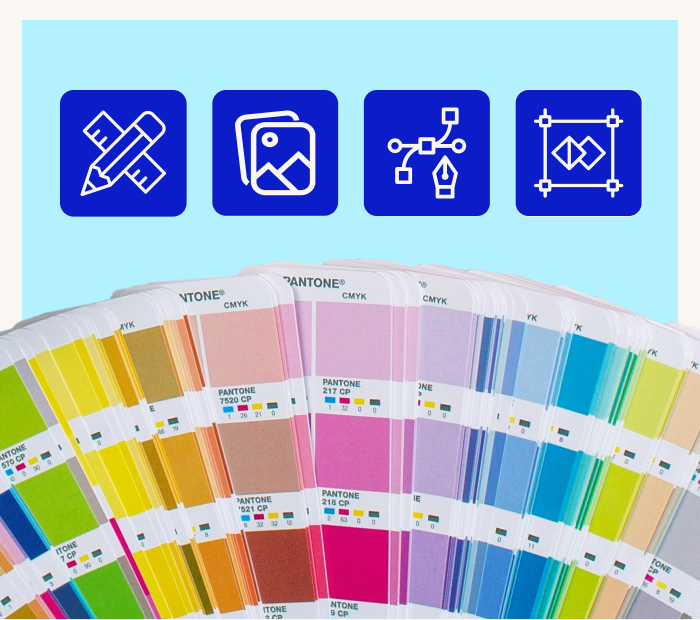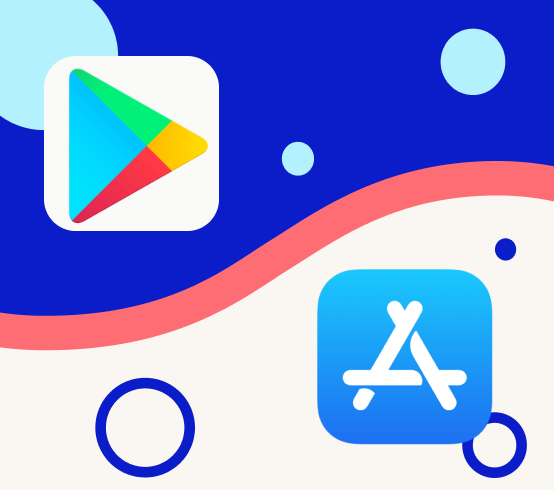What are Website Updates?
Website updates cover the changes made to a website. These changes can be related to design, content, functionality or technology, and are classified as either a minor or major update. It is important to regularly update websites to maintain functionality and enhance the user experience. These updates can also boost a website’s performance in search engine rankings and strengthen its security against malicious hacking attempts. Failing to update a website can lead to technical glitches and negatively impact its performance. Therefore, it is important to prioritise website maintenance and keep it up-to-date.
Website updates include numerous tasks, such as adding new pages, optimising for search engines, and fixing broken links or images. Existing pages can also be updated and added with new functionality, design elements, or plugins. The scope and frequency of updates are determined by the website owner’s goals and needs. Regular updates also include web hosting and support, ensuring that your website is secure, backed up, and always online.
Minor Website Updates
- Content Edits: Making minor modifications to existing content, such as correcting typos, updating outdated information, or adding a few sentences to a blog post, can be considered minor updates.
- Design Tweaks: Making small adjustments to the design elements of a website, such as changing font sizes, adjusting spacing, modifying colour schemes, or updating images, can be categorised as minor updates.
- Bug Fixes: Addressing minor bugs or issues that affect the website’s performance or user experience, such as fixing broken links, resolving display inconsistencies, or repairing minor functionality glitches, falls under the category of minor updates.
- Style and Formatting Changes: Modifying the appearance of certain elements, such as headings, bullet points, or paragraph styles, to maintain consistent branding and enhance visual appeal can be considered minor updates.
- Plugin or Extension Updates: Updating plugins, extensions, or third-party integrations to their latest versions to ensure compatibility, fix minor bugs, or take advantage of new features can be considered minor updates. Note that this update has the possibility of outgrowing the definition of a minor update depending on the severity of the update compatibility (with other plugins and extensions).
- SEO Optimization: Making small adjustments to meta tags, titles, headings, or adding alt text to images to improve search engine visibility and overall SEO performance falls under minor updates.
- Performance Optimization: Depending on the severity of technical SEO tasks required resulting from a Technical Audit, this can fall either in a minor or major update category. An example includes image optimisation.
- Minor Security Enhancements: Implementing SSL certificates, however there are a few security measures which would be deemed major updates, which is listed in the next section.
While minor updates may not involve significant changes, they are essential for maintaining a polished and up-to-date website. Regularly implementing these minor updates helps enhance user experience, maintain consistency, fix any issues, and ensure that your website remains relevant and functional for visitors.
Major Website Updates
Major updates typically refer to substantial and impactful changes made to a website that significantly alter its structure, design, functionality, or overall user experience. These updates often involve a more comprehensive and extensive approach compared to minor updates, and would generally require more than one resource and / or QA testing to ensure a smooth update. It is not just a quick fix, and can take anywhere from half a day (i.e. a small project) to a couple of months. Here are some examples of major updates:
- Redesigning the Website: Undertaking a complete overhaul of the website’s design, layout, and visual elements to create a fresh and modern look. This may involve reimagining the user interface, navigation menus, colour schemes, typography, and overall branding.
- Website Restructuring: Making significant changes to the website’s structure, such as modifying the site architecture, reorganising pages and categories, or implementing a new content management system (CMS) for improved organisation and accessibility.
- Adding New Features: Introducing substantial new features or functionalities to enhance the user experience and provide additional value to visitors. This could include incorporating advanced search options, integrating e-commerce capabilities, implementing user account systems, or adding interactive elements like chatbots or customer support systems.
- Migration or Platform Upgrade: Moving the website from one hosting platform or CMS to another, or upgrading to the latest version (e.g. Joomla 3 to Joomla 4 major update) of the existing platform. This may involve migrating data, ensuring compatibility with new technologies, and optimising the website for improved performance and security.
- Responsive Design Implementation: Adapting the website to be fully responsive and mobile-friendly, ensuring optimal display and functionality across different devices and screen sizes. This major update is essential given the increasing usage of mobile devices for web browsing.
- Performance Optimisation: As mentioned above, conducting a comprehensive performance audit and implementing optimisations to improve page loading speed, reduce server response time, and enhance overall website performance can either fall in the minor or major update depending on the severity, resources and time required. This may involve minifying code, leveraging caching techniques, or upgrading hosting infrastructure.
- Content Restructuring: Overhauling the website’s content strategy, including rewriting, reorganising, and expanding existing content, as well as adding new content to align with current user needs and SEO best practices.
- Security Enhancements: Implementing robust security measures to protect the website against cyber threats, such as strengthening user authentication processes, or integrating advanced firewall and intrusion detection systems.
Major updates require careful planning, testing, and implementation, as they can have a significant impact on the website’s functionality, design, and user experience. These updates are usually aimed at keeping the website modern, competitive, and aligned with evolving industry standards and user expectations.
Importance of Regularly Updating Your Website
Regularly updating your website is essential for maintaining a positive user experience, ensuring security and performance, improving search engine visibility, staying current with industry trends, adapting to business changes, boosting conversion rates, and establishing a strong brand image. By investing in website updates, you can effectively meet the needs and expectations of your audience while driving the growth and success of your online presence.
Improve User Experience
Fresh and up-to-date content and features help enhance user experience. An updated website makes it easier for your audience to find their needed information, explore your website and interact with your business. A website that hasn't been updated in years will almost certainly give a bad user experience. With out-of-date information and design, visitors will leave the page rapidly, increasing the bounce rate. Regularly updating your website ensures that it is user-friendly, easy to use, and offers valuable and up-to-date material to your visitors.
Boost Search Engine Optimisation (SEO) Ranking
Updating your website frequently with new, engaging, high-quality content boosts your search engine ranking. Search engines prioritise active and relevant websites. Consistent updates signal search engines that your website is updated, increasing the chances of potential customers finding it on search engine results pages.
Enhance Security and Performance
Frequent updates keep your website secure and running smoothly. Identifying regular security patches and bug fixes needed through website support protects your site from cyber attacks. If you neglect updates, your site could become vulnerable to security breaches, which may cause a loss of trust and potential loss of business. Regular upgrades to your website's technology, such as plugins and software, can prevent these security vulnerabilities.
Boost Website Traffic
By regularly adding content like photos, videos or blog posts, you can attract more visitors to your site. As a result, you'll experience increased traffic and potential opportunities for leads or sales.
Stay Competitive
Updating your website on a regular basis keeps your business competitive. Consistently upgrading your website allows you to stay up with new trends and preferences, as well as the latest happening in the industry. Frequent website modifications may help you build trust with clients, raise brand recognition, and gain loyalty.
Minimise Cost
Regular website updates can also help to minimise long-term website maintenance costs. Neglecting updates can lead to a website that is difficult to maintain, resulting in higher website maintenance costs in the long run.
How to Update Your Website
Content Optimisation
Updating a website typically involves several steps and can vary depending on the website’s platform, CMS and specific requirements. It is recommended for any updates that you are not confident on implementing yourself to get professional help or to get training to make small website updates. Here is a general overview of the process:
- Content Updates: To update textual content, such as adding new blog posts, product descriptions, or news articles, you can access the CMS backend or website editor. Look for options like “Add New Post” or “Edit Content” to make changes. Use the provided text editor to modify or add content, and remember to save and publish the changes.
- Design Updates: To update the design elements of your website, such as colours, fonts, or layouts, you may need to access the theme or template settings within your CMS. Look for customisation options or a visual editor where you can modify the design elements. Some platforms also allow the use of external design tools or plugins to customise the appearance of your website.
- Functionality Updates: If you need to update website functionalities or add new features, you may require technical expertise or assistance. This can involve modifying the website’s code, integrating plugins or extensions, or hiring a developer to implement custom functionalities. Depending on your CMS, you may have a plugin or app marketplace where you can browse and install additional features. Important to note that implementing too many plugins which do not get used or implemented correctly may damage site performance.
- Security Updates: To ensure the security of your website, regular CMS, plugin and extension updates to their latest versions need to take place. Most CMS platforms have a built-in update feature that alerts you when updates are available. Be cautious of the compatibility of a single updated plugin and how it affects other extensions. Only perform this yourself if you are secure of your capabilities. Simply navigate to the dashboard or settings section of your CMS, look for the “Updates” or “Maintenance” tab, and follow the prompts to update your website’s components. Alternatively, seek professional help that can assist with risk mitigation.
- SEO Updates: To update your website for search engine optimization, focus on optimising meta tags, titles, headings, and URLs. Access the backend or SEO settings of your CMS to make these changes. Additionally, you can research keywords relevant to your content and integrate them strategically throughout your website.
- Testing and Quality Assurance: Before making any updates or changes live, it’s important to test them thoroughly. Preview the changes, check for any errors or broken links, and ensure that the updated website functions properly across different browsers and devices. This step helps prevent any disruptions or issues for your visitors.
- Regular Backups: It’s highly recommended to create regular backups of your website before performing any updates. This ensures that you have a copy of your website’s previous version in case any issues arise during the update process. Backups can be created through your CMS or using specialised backup plugins or services.
Remember that the specific process may vary depending on your website’s platform and CMS. It’s important to familiarise yourself with the tools and options provided by your specific CMS, follow best practices, and consider seeking professional web development help if needed.
Tips and Strategies for Updating a Website
Optimise for Conversions
Website updates are an ongoing process. Regularly evaluate your website, keep an eye on industry trends and adapt accordingly. By following these tips and strategies, you can maintain a well-optimised and engaging website that meets the needs and expectations of your audience. When updating a website, it's essential to approach the process strategically to ensure a smooth and successful update. Here are some tips and strategies to consider:
Plan and Prioritise
Before making any updates, create a clear plan outlining what needs to be updated, the order of updates, and the desired outcomes. Prioritise updates based on their impact and urgency. This will help you stay organised and focused throughout the update process.
Backup Your Website
Always create a backup of your website before making any updates. This ensures that you have a copy of the previous version in case anything goes wrong during the update. Backup options vary depending on your CMS, but many platforms provide built-in backup features or plugins for this purpose.
Useful Tips for Web Optimisation
Test Updates in a Staging Environment
If possible, set up a staging or development environment to test updates before implementing them on your live website. This allows you to identify and resolve any issues or conflicts without affecting the user experience. Test functionalities, design changes, and compatibility across different devices and browsers in the staging environment.
Update Content Regularly
Keeping your website's content fresh and up to date is crucial. Develop a content strategy that includes regular updates, such as publishing new blog posts, adding product descriptions, or refreshing existing content. Consistent content updates not only provide value to your audience but also positively impact search engine rankings.
Maintain a Consistent Design and Branding
Website design allows for improved user experience and adds to project success. During updates, ensure that your website maintains a consistent design and branding across all pages. Pay attention to typography, colour schemes and imagery to create a cohesive user experience. A consistent design helps strengthen brand identity and reinforces recognition.
Optimise for Mobile
With the increasing use of mobile devices for browsing, it's vital to ensure your website is mobile-friendly. Responsive design and optimization techniques are crucial for providing a seamless experience across different screen sizes. Test the website on various mobile devices to ensure it looks and functions well.
Monitor and Fix Broken Links
Regularly check your website for broken links and fix them promptly. Broken links can negatively impact user experience and SEO. Use tools like Google Search Console or dedicated link-checking plugins to identify broken links and update or redirect them to relevant pages.
Stay Updated on Security
Implement security best practices and stay vigilant against potential vulnerabilities. Regularly update your CMS, plugins and themes to their latest versions to ensure you have the latest security patches. Implement strong passwords, enable two-factor authentication and consider using security plugins to enhance website protection.
Monitor Performance
Regularly assess your website's performance to identify areas for improvement. Use tools like Google PageSpeed Insights or other tools to analyse page loading speed and optimise where necessary. Pay attention to factors like image optimization, caching, and server response times to enhance overall performance.
Engage Users with Calls-to-Action
Evaluate your website's calls-to-action (CTAs) and ensure they align with your goals. Update and optimise CTAs to encourage user engagement, whether it's subscribing to a newsletter, making a purchase or requesting a quote. Test different variations and placements to determine the most effective CTAs.
Analyse User Data
Utilise analytics tools, such as Google Analytics and heat mapping tools, to gather insights into user behaviour, demographics and website performance. Analyse the data to identify areas where updates can enhance user experience and conversion rates. Data-driven decision-making can help guide your update strategies.
Seek Feedback and Testimonials
Actively seek feedback from website users or customers to identify areas for improvement. Incorporate user feedback into your updates to address pain points and enhance user satisfaction. Additionally, showcase positive testimonials or reviews on your website to build trust and credibility. Allow for User Acceptance Testing (UAT) when working on bigger projects. This avoids misunderstandings before launching a significant update.
Get Help From Butterfly for Your Website Update
Getting a website refresh is not easy, and you will need professional help. This way, you can get a successful update and a professional makeover. If you’re looking for a trusted web development agency in Melbourne, better check Butterfly. Butterfly’s web development services include custom website design, e-commerce website development, website migration, website maintenance and support, and many more. With a focus on user experience, Butterfly can help you create a website that is visually appealing and easy to use. If you want to learn more about our latest technology, call us now, and we’ll gladly assist you.
Website Updates FAQs
Is it easy to update a website?
How can I update my website?
What should be updated on a website?
Here are some things you may consider updating on your website:
- Textual Content
- Design
- Images, Videos, Infographics
- User Experience
- Security
- Search engine optimisation (SEO)