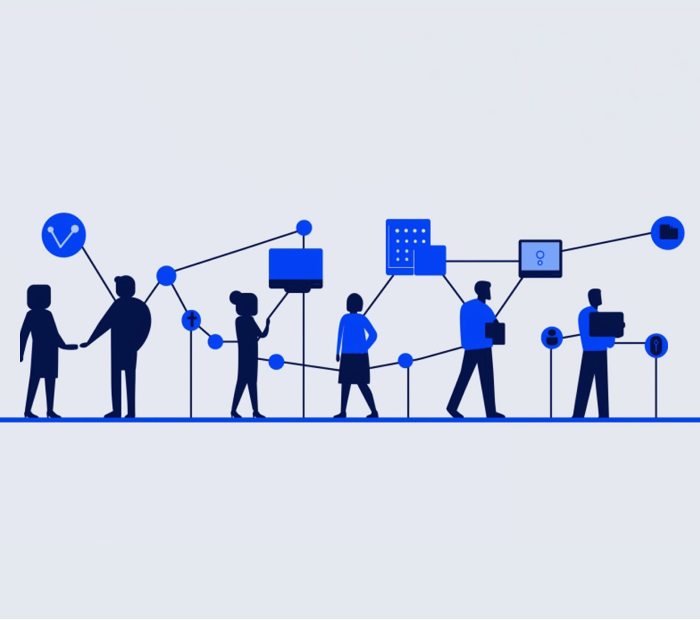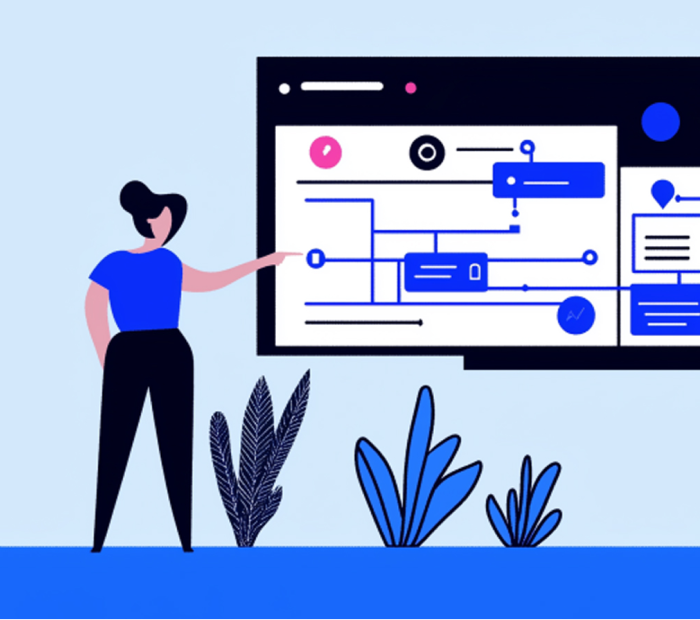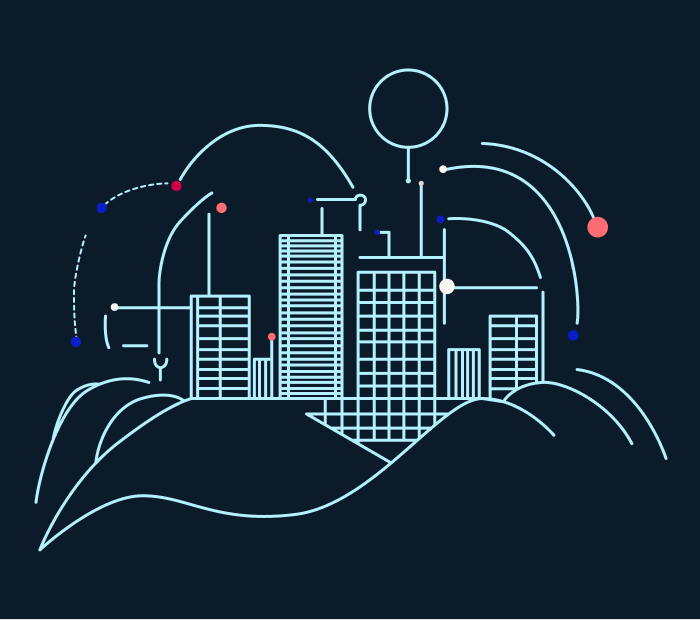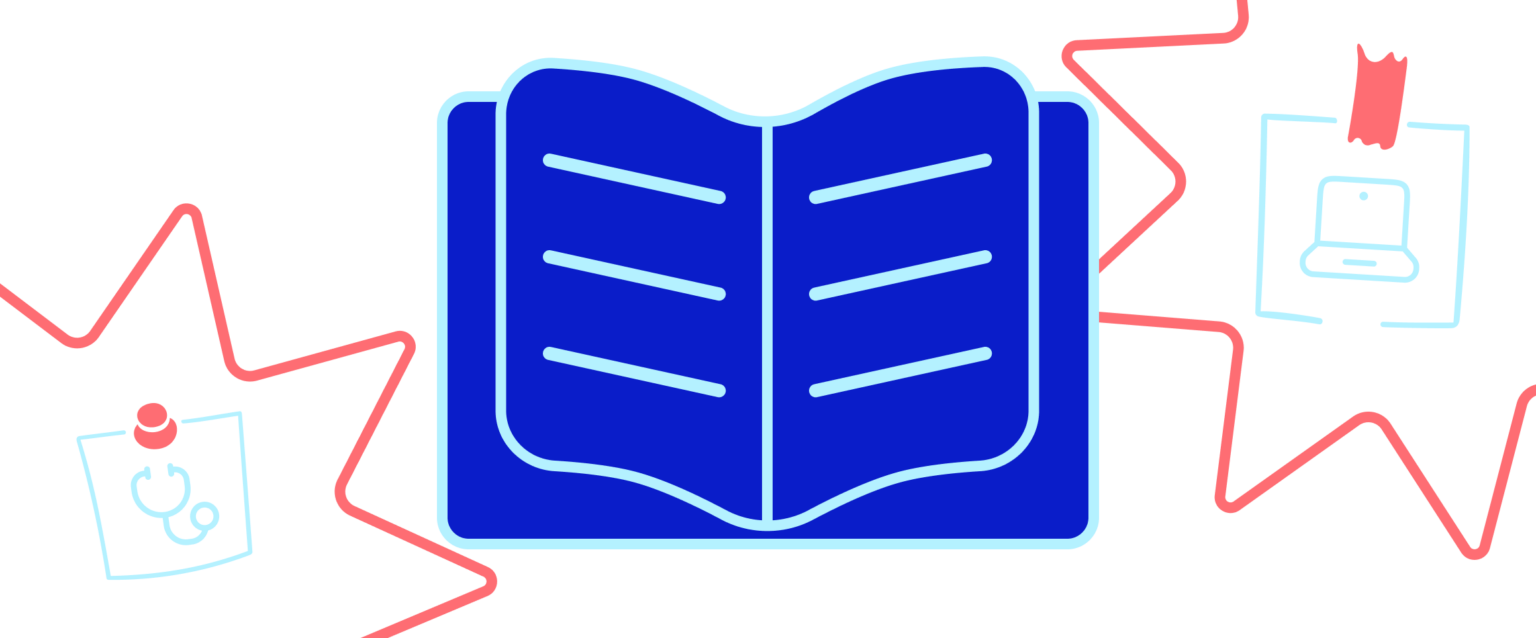
User-friendly design
A user-friendly design is paramount for any medical practice website. Patients should be able to navigate the site easily and find the information they need without hassle. A clean, intuitive layout can significantly enhance the user experience, making it easier for patients to book appointments, access medical information, and contact your practice.
Key elements of a user-friendly design
- Intuitive navigation: Organise your website’s content logically with clear menus and links.
- Consistent layout: Use a consistent design language throughout the site to avoid confusion.
- Readable fonts and colours: Choose fonts and colour schemes that are easy on the eyes and accessible to all users.
Mobile optimisation
With the increasing use of mobile devices, having a mobile-optimised website is crucial. A responsive design ensures that your website looks and functions well on all screen sizes, from desktops to smartphones. This is particularly important for medical websites, as patients may need to access information or schedule appointments on the go.
How to achieve mobile optimisation
- Responsive design: Ensure your website automatically adjusts to different screen sizes.
- Optimised images and content: Use appropriately sized images and streamline content for faster loading times.
- Simplified navigation: Make sure buttons and links are easily tappable on smaller screens.
Online appointment scheduling
Online appointment scheduling is a vital feature for any modern medical practice website. It offers convenience for patients and reduces administrative burdens for your staff. Patients should be able to view available appointment slots and book directly through your website.
Benefits of online appointment scheduling
- 24/7 availability: Patients can book appointments at any time, not just during office hours.
- Reduced no-shows: Automated reminders can help decrease missed appointments.
- Streamlined administration: Less time spent on the phone scheduling appointments allows staff to focus on other tasks.
Patient portal
A patient portal is an online platform that allows patients to access their health information securely. It can include features like viewing test results, requesting prescription refills, and communicating with healthcare providers. A robust patient portal can improve patient engagement and satisfaction.
Essential features of a patient portal
- Secure login: Ensure that patients can access their information safely.
- Health records: Provide access to medical history, test results, and visit summaries.
- Communication tools: Enable secure messaging between patients and healthcare providers.
Health information resources
Providing valuable health information on your website can establish your practice as a trusted source of medical knowledge. This can include articles, blog posts, videos, and downloadable resources on various health topics relevant to your practice.
Creating valuable health content
- Accurate information: Ensure all content is accurate and up-to-date.
- Patient education: Focus on common health concerns and preventative care tips.
- Engaging formats: Use a mix of articles, videos, and infographics to keep content engaging.
SEO and online visibility
Search engine optimisation (SEO) is essential for making your website visible to potential patients. By optimising your website for search engines, you can attract more traffic and increase your chances of being found by people searching for medical services online.
SEO best practices
- Keyword research: Identify and use relevant keywords throughout your website content.
- High-quality content: Create valuable, informative content that answers patients’ questions.
- Local SEO: Optimise for local search terms to attract patients in your area.
Security and privacy
Security and privacy are paramount for any medical website. Patients need to trust that their personal and medical information is safe. Ensure that your website complies with all relevant privacy laws and industry standards.
Ensuring website security
- SSL certificates: Use SSL certificates to encrypt data transmitted through your website.
- HIPAA compliance: Ensure your website complies with the Health Insurance Portability and Accountability Act (HIPAA) if applicable.
- Regular updates: Keep your website software and plugins up-to-date to protect against vulnerabilities.
Testimonials and reviews
Patient testimonials and reviews can build trust and credibility for your medical practice. Positive feedback from satisfied patients can influence potential patients’ decisions to choose your practice.
Collecting and displaying reviews
- Encourage feedback: Ask satisfied patients to leave reviews on your website or third-party review sites.
- Highlight positive reviews: Display testimonials prominently on your website.
- Respond to reviews: Engage with patients by responding to their reviews, whether positive or negative.
Contact information and accessibility
Making it easy for patients to contact your practice is crucial. Ensure that your contact information is easily accessible on your website and provide multiple ways for patients to get in touch.
Key contact information
- Phone number and email: Display your practice’s phone number and email address prominently.
- Contact form: Include a contact form for patients to send inquiries directly through the website.
- Location and hours: Provide your practice’s address, map, and office hours.
Summary
Incorporating these essential features into your medical practice website can significantly enhance patient satisfaction and streamline your practice’s operations. By focusing on user-friendly design, mobile optimisation, online appointment scheduling, patient portals, valuable health information, SEO, security, testimonials, and accessible contact information, you can create a comprehensive and effective online presence for your practice.
For more detailed guidance on selecting a web design company that can implement these features effectively, read our comprehensive guide on how to choose the best web design company for your medical practice in Australia.
Transform your medical practice’s website with Butterfly
Are you looking to enhance your medical practice’s online presence with a top-notch website? As a leading web design company in Melbourne, Butterfly specialises in creating tailored, user-friendly, and compliant websites for medical practices. Our team understands the unique challenges of the healthcare industry and is dedicated to helping you connect with your patients online. Contact us today to learn more about how we can transform your website.
Frequently Asked Questions
What makes a medical website user-friendly?
A user-friendly medical website has intuitive navigation, a consistent layout, and readable fonts and colours. It should be easy for patients to find the information they need and perform tasks such as booking appointments.
Why is mobile optimisation important for medical websites?
Mobile optimisation ensures that your website looks and functions well on all devices, including smartphones and tablets. This is crucial as many patients use mobile devices to access health information and schedule appointments.
How can online appointment scheduling benefit my medical practice?
Online appointment scheduling offers 24/7 availability, reduces no-shows through automated reminders, and streamlines administrative processes by allowing staff to focus on other tasks.
What should a patient portal include?
A patient portal should provide secure access to health records, test results, and visit summaries. It should also include communication tools for secure messaging between patients and healthcare providers.
How can Butterfly help improve my medical practice's website?
Butterfly is a leading web design agency in Melbourne that specialises in creating tailored, user-friendly, and compliant websites for medical practices. We can help you enhance your online presence and connect more effectively with your patients.