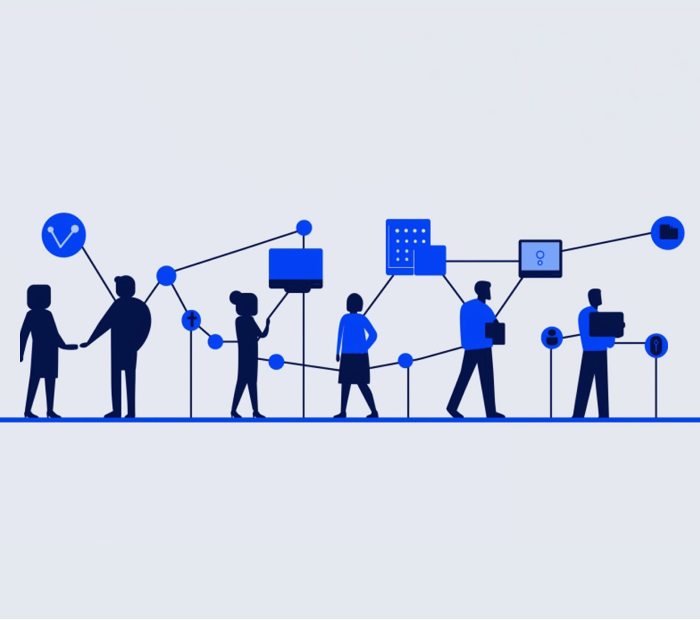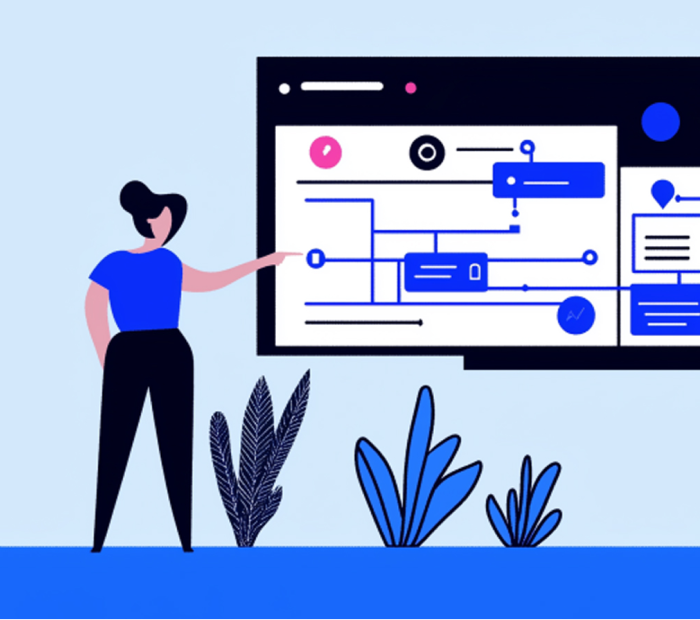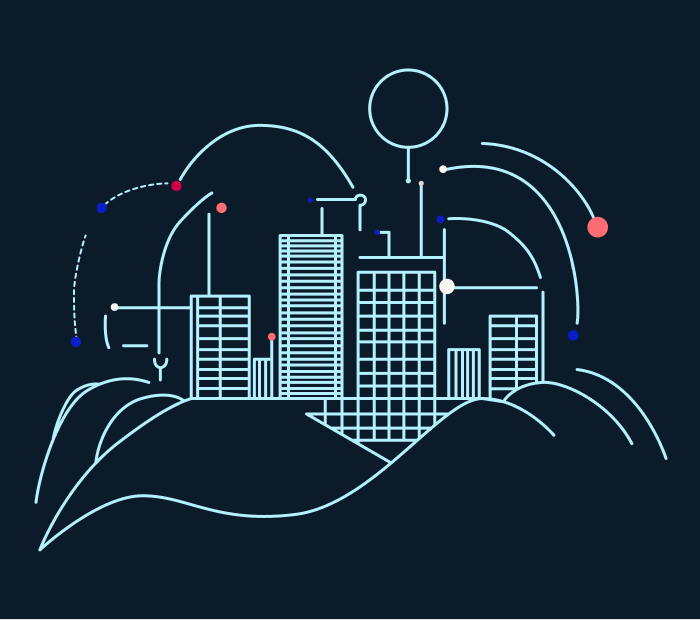What is CMS?
CMS or content management system is a tool that allows users to manage their website’s content without having to code or learn how to use HTML. Most CMSs allow users to create pages, upload images and other file types, manage navigation menus, and perform other tasks related to managing their website’s content. Some CMSs also allow users to add blog posts or news articles, write product descriptions for eCommerce sites, and even handle customer support via live chat or email messaging systems attached directly to the CMS itself.
Customer relationship management (CRM) is a system businesses use to keep track of and analyse customer information. This data can be used to enhance the customer experience, increase customer retention, and identify new customers. Information collected in a CRM system can include customer demographics, contact information, purchase history and preferences, communication history, and other data points that are useful for marketing purposes.
Importance of Choosing the Right CMS
Type of Hosting
Selecting the appropriate CMS (Content Management System) is essential for creating and maintaining a successful website. The CMS platform, which offers the tools and plugins required to generate, manage, and publish digital content, serves as the foundation of your website. Your workflow can be streamlined, user experience and the overall speed of your website may be improved with the help of the correct CMS.
The ease of use is one of the main advantages of selecting the proper CMS. You may quickly produce and manage digital content with the right CMS platform without needing advanced technical knowledge. As a result, you won’t have to spend time thinking about your website’s technical details and can instead concentrate on producing high-quality content.
Scalability is another critical consideration. Your website must be able to develop and adapt as your demands, whether professional or personal change. The correct CMS platform will allow you to edit, expand, and add new features and functionality to your website.
The suitable CMS platform can enhance SEO (Search Engine Optimisation) and overall website performance in addition to ease of use and scalability. You may improve the visibility of your website and draw in more visitors by selecting an SEO-optimised CMS. A performance-optimised CMS platform can help decrease downtime and speed up website loading, ensuring that your website is always reliable and accessible.
Importance of Choosing the Right CMS
There are plenty of options if you are to choose the right CMS (Content Management System) platform for your website. Below are important factors to consider when selecting an ideal platform:
Easy to Use
Look for a CMS platform that is user-friendly, has a drag-and-drop editor, and offers basic capabilities for content development. You can generate and manage digital content easily without the need for in-depth technical expertise and knowledge. A user-friendly CMS platform can also save you time and reduce your frustration so you can concentrate on creating high-quality content and fulfilling your website objectives.
Customisation
Your website should be unique and reflect your brand identity; your CMS should provide the tools necessary to achieve this. Look for a CMS that offers a variety of templates, themes, and plugins that can be customised to match your website goals and brand identity. With a customisable CMS platform, you can personalise everything from the layout and design to the extra functionality and key features, enabling you to create a digital platform that truly represents your brand and engages your audience.
Scalability
Your website should be able to grow and adapt as your business or personal needs change. Choose a CMS platform that offers scalability and flexibility, allowing you to add new features and functionality as your website grows.
SEO Optimisation
A CMS platform that is optimised for SEO can help improve your website's visibility and attract more traffic. Look for a CMS that offers built-in SEO features, such as sitemaps, meta tags, and URL optimisation.
Security
To ensure that sensitive data is kept private and secure while being transmitted between your website and the user's browser, look for a platform that has strong, built-in security features like SSL encryption. Another important feature to consider is two-factor authentication. It adds an extra layer of protection by requiring users to provide additional authentication factors, such as a code sent to their mobile device. Ensure that the CMS platform releases security patches and upgrades regularly to address any vulnerabilities or potential security risks.
Support
Make sure the CMS platform you choose offers adequate support, with resources such as documentation, tutorials, and a responsive customer support team. You can utilise the platform efficiently and swiftly fix any problems you encounter by accessing comprehensive documentation and tutorials. A helpful customer care staff may also offer prompt advice and guide you through any difficulties you may encounter when utilising the platform. You can ensure your website functions correctly and is constantly accessible to your audience by providing the appropriate amount of support.
Dedicated Server Hosting
CMS platforms can vary greatly in cost, from free to thousands of dollars. Select a CMS system that offers the most value for your money after considering your budget and the features you need.
Cloud Hosting
Cloud Hosting uses multiple servers to provide a more scalable and flexible hosting solution. Rather than relying on a single physical server, cloud hosting utilises a network of servers to distribute the load and resources needed for a website. Your data will be secured and available in the event of a power outage or hardware malfunction as it will just transfer the data to another machine on the server.
-
Pros
- Cloud hosting can maintain its website performance even with heavy traffic
- It can use another server in case of a power outage
- You can upgrade your bandwidth as you grow your website
- It has a high average cost.
- Risk of security with improper configuration
- You have limited control since the web host manages cloud hosting.
Cons
7 Most Popular CMS Platforms to Consider
WordPress
Pros
- Free to download and use
- It is designed to be easy for people without coding knowledge.
- Compatible with numerous website builder plugins (570 plugins & 310 themes)
- It can be used in developing different types of websites (personal, blog, e-commerce websites)
- It has a built-in update system
Cons
- Users needs to buy plugins, domain and hosting.
- Updates for plugins and themes are done regularly, requiring users to pay close attention and potentially slower page loading.
Joomla
Pros
- Its benefits includes ease of use and price that is more in the middle than other platforms
- Over 6000 extensions are available as well.
- Regularly releases security patches
Cons
- Joomla has a steep learning curve for beginners.
- Does not have built-in functionality for automatically updating, which gives attackers more opportunities to target known vulnerabilities.
- Costs associated with hosting and site design tend to be higher.
Wagtail
Pros
- User-friendly interface
- It offers a flexible content management system that allows users to create and manage different types of content, including text, images, videos, and more.
- It has built-in SEO features, making it easy to optimize your content for search engines
- Provides robust security features, including password protection and user permission settings
Cons
- It has a limited user community
- Limited third-party integrations
- Limited customisation options
- Limited support resources
Drupal
Pros
- It allows marketers to create websites from templates or for developers to create websites that can bear the weight of a lot of data and traffic.
- Includes highly configurable themes and modules
- Free to use
Cons
- To use all of Drupal’s features, you need to understand PHP, HTML and CSS.
- Costs associated with building and managing a Drupal site is much higher than WordPress.
Shopify (e-commerce websites)
Pros
- It’s user-friendly, especially for first-time online Shoppers.
- It automatically handles backups and software updates, and multiple plans are available
Cons
- Paid platform
- You may not have as much control over how your website looks or works
- You can’t change the code on Shopify like you can with other platforms.
Wix
Pros
- You can use a custom domain for paid plan
- It has a drag & drop feature
- Easy to optimise for mobile
Cons
- You can’t change the template once you select it and go live
Hubspot
Pros
- User-friendly
- Includes pop-up tutorials to guide you through all of its features
- Hosted platform
- Drag & drop functions and many themes to choose from
- Customisable features include a buffet of integrated apps like Gmail, Facebook ads and hundreds more that connect easily with CMS Hub.
Cons
- Paid platform
- HubSpot is not super e-commerce friendly
- HubSpot has its own coding language called Hub, which forces developers to learn something new.
How to Choose the Best CMS for Your Website
Choosing the best CMS (Content Management System) for your website development is a crucial decision that can impact your website’s success. Here are some steps to follow to help you choose the best CMS platform for your website.
Identify Your Website’s Goals and Requirements
Determine the goals and needs of your website, including what type of content you will be publishing, the features and functionalities you require, and your budget. Types of websites like business websites, blog, portfolios or online store websites must also be considered in choosing the CMS.
Research CMS Platforms
Research the different CMS platforms available and evaluate how well they meet your website's goals and requirements. Consider popular options such as WordPress, Wagtail, Drupal, Joomla and Shopify. You can also select CMS platforms that have hosting and support features.
Consider User-Friendliness
Look for a CMS platform that is user-friendly and easy to use for beginners without technical skills and even for advanced users. This will allow you to create and manage content efficiently.
Evaluate the Scalability
Your website should be able to grow and adapt as your business or personal needs change. Choose a CMS platform that offers scalability and can accommodate future growth and expansion.
Assess SEO Features
Look for a CMS platform that offers robust SEO features and can optimizse your content for search engines. This will help attract more traffic to your website.
Check Security Features
Security is crucial for any website. Ensure your CMS platform has adequate security updates to protect your website from attacks and data breaches.
Look for Support Resources
Choose a CMS platform that provides good support resources such as documentation, tutorials, and responsive customer support. This will ensure that you have access to help and resources whenever you need them.
Consider the Cost
Evaluate the cost of the CMS platform, including licensing fees, maintenance, and support. Choose a platform that fits your budget and provides good value for money.
Test the CMS Platform
Before making a final decision, test the CMS platform to see if it meets your website's goals and requirements. Try creating and managing content, testing the SEO features, and evaluating user-friendliness.
Choose the Best CMS for Your Website With Butterfly
If you are struggling to choose the best CMS platform for your website, let Butterfly, a top website development agency in Melbourne, help you make the right choice! Your demands, goals, and budget can be taken into account, as our expert group will help you make the optimal CMS platform decision. We will assist you in building a website that engages your audience and accomplishes your goals, whether you require a straightforward blog or an intricate e-commerce site. To get started and take the first step toward a prosperous online presence, get in touch with us right away!