Maximising website performance for better user experience (UX)
- 21 MIN Development, UI & UX Design
Website performance is one of the most important aspects of any website and is often overlooked. If a website takes too long to load or works poorly on mobile devices, users will not be satisfied with their experience. This can lead to them abandoning your site and never coming back. To avoid this unfortunate situation, it’s essential to understand what factors affect website performance and how to monitor and optimise it.
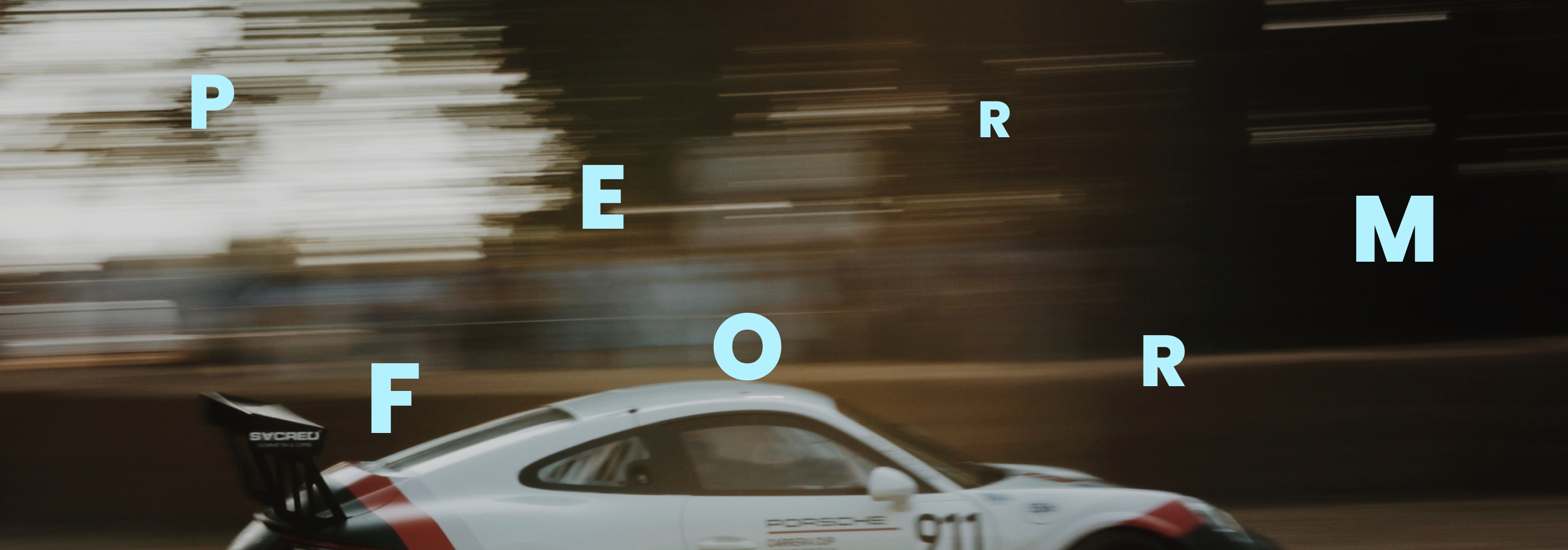
What is Website Performance?
Website performance is a term that refers to the effectiveness, speed, and overall usefulness of a website. It includes several factors, such as how quickly a site loads, how easily it reacts to user inputs, and how stable it is under diverse traffic loads.
In order to deliver a good user experience, a website’s performance is essential because it directly affects user satisfaction, engagement, and conversion rates.
Importance of Web Performance
Type of Hosting
Here are some key reasons why web performance is essential:
User experience
A quick, responsive, and efficiently running website keeps visitors interested, boosting their satisfaction and tendency to come back. On the other hand, a site that loads slowly or doesn't respond to requests from users may irritate them to the point that they leave and look elsewhere.
Conversion rates
Conversion rates are directly impacted by website performance experience since users are more likely to complete desired actions, such as completing a purchase or subscribing to a newsletter, on a website that offers a flawless user experience. Losses in revenue and opportunities might result from terrible site performance.
Search engine rankings
Popular search engines like Google consider website performance, particularly page load speed, a ranking factor. A well-optimised site is more likely to rank higher in search results, driving more organic traffic and increasing visibility.
Mobile user experience
With the increasing use of smartphones and tablets for web browsing, ensuring a fast and responsive mobile experience is essential. A high-performing website that adapts to different devices and screen sizes will cater to broader visitors.
Brand perception
A high-performing website reflects positively on your brand, signalling professionalism and attention to detail. Conversely, a slow or glitchy site can damage your brand's reputation and credibility.
Scalability
A well-optimised website can handle traffic fluctuations and growth more efficiently, ensuring stability and consistent performance as your online presence expands.
Conducting a Website Audit
Before optimising your website, conduct a website audit to identify its strengths and weaknesses. You can use analytic tools like Google Analytics to study the site's technical and content aspects, including its structure, user interface, design, speed, mobile-friendliness, and user experience.
Environmental impact
Optimised websites consume fewer server resources, reducing energy consumption and the overall carbon footprint associated with web hosting.
Metrics & KPI Examples for Measuring Web Performance
Measuring web performance is essential to identify areas for improvement and track the effectiveness of optimisation efforts. Here are some key metrics and Key Performance Indicators (KPIs) commonly used to evaluate web performance:
Time to First Byte (TTFB)
A user's request and the time it takes for their browser to receive the first byte of data from the server are measured by the Time to First Byte (TTFB) metric. A shorter TTFB suggests a quicker server response, which enhances website speed and user experience.
Page Load Time
A key component of website performance is how long a page load and renders its content. Faster page loads are preferred since they indicate a responsive, quick website that improves user experience.
First Contentful Paint (FCP)
The time it takes for a browser to show the first piece of content on a webpage, such as text or an image. A shorter FCP indicates a quicker production process, enabling viewers to interact with and consume it more quickly.
Largest Contentful Paint (LCP)
This measures how long it takes for a webpage's most important visible element to load and appear. This can be an image, a video, or text. For assessing a webpage's loading speed and its effect on user experience, LCP is essential. A lower LCP indicates that the core content loads quickly, giving users a quicker and more enjoyable browsing experience.
Cumulative Layout Shift (CLS)
A metric that measures the visual stability of a page by quantifying unexpected layout shifts that occur while the page loads. A lower CLS score indicates a more stable and less visually jarring experience for users.
First Input Delay (FID)
A significant performance metric is the duration required for a page to become interactive, characterised by the interval between a user's initial interaction (such as clicking or tapping) and the browser's subsequent response. A shorter FID indicates a highly responsive website, enhancing user experience.
Speed Index
A metric that measures how quickly the content on a page is visually displayed during the loading process. A lower Speed Index score indicates a faster-loading page.
Bounce Rate
Customers who abandon a website after just reading one page are measured in bounce rate percentage. Users may leave the website due to problems like slow-loading pages or other performance-related issues, which could indicate poor web performance if the bounce rate is high.
Conversion Rate
The percentage of users who successfully carry out a desired action, like completing a purchase or subscribing to a newsletter. A well-performing website that provides a positive user experience may have higher conversion rates.
Server Response Time
Server response time measures the duration needed for a server to process and respond to a user's request. A shorter response time signifies a more efficient server infrastructure. This metric includes the network delay between Google and your server and the time required to load the HTML before rendering the page.
What Affects Website Performance?
Various factors can affect website performance, ranging from technical aspects to content and user-centred web design elements. Some of the most influential factors include:
Research CMS Platforms
Large files, especially those associated with photos, videos, and scripts, can considerably slow down page loads. Using efficient optimisation techniques like file compression, minification, and image downsizing can significantly increase web performance.
Web Hosting Server
Your choice of web hosting package for your domain and online business can greatly impact how well your website performs. In contrast to dedicated or cloud-based hosting solutions, which assign dedicated resources and allow higher scalability, shared hosting, in which several websites share server resources, may result in insufficient resources and poor performance.
Caching
The efficiency of caching techniques, such as server-side and browser caching, can significantly improve website performance. These techniques limit the requirement for additional server requests by caching and reusing previously loaded resources, simplifying the user experience.
Number of HTTP Requests
The number of HTTP requests necessary to fetch various elements, such as images, scripts, and stylesheets, significantly impact load times and must be optimised. Reducing these requests can enhance performance by employing lazy loading, file consolidation, and image sprites.
Network Latency
The time it takes for data to travel between the user's device and the server can affect load times and responsiveness. Network congestion, geographical distance, and internet service provider (ISP) performance can contribute to network latency.
Browser and Device Compatibility
Different browsers and devices may interpret and display your website differently, affecting performance. Ensuring cross-browser compatibility and responsive design can help deliver a consistent user experience.
Content Delivery Network (CDN)
A CDN affects website performance by caching and distributing content across multiple servers worldwide. This reduces the distance between the user and the server, resulting in quicker load times and reduced latency.
Website Architecture and Coding
A website's performance can be adversely affected by poor website architecture or inefficient coding. You may speed up load times and provide a flawless user experience by using clean, well-organised, and optimised code. This is step is the most critical and must not be overlooked to avoid website redevelopment.
Server Performance
The efficiency and processing power of your web server has a direct impact on your website's performance. Factors such as server capacity, hardware, and server-side optimisation can all affect response times and overall performance.
Enhancing Website Performance for Optimal User Experience
Identify Key Metrics
Begin by determining which metrics are most relevant to your website's performance goals. Some standard metrics include Page Load Time, Time to First Byte (TTFB), First Contentful Paint (FCP), Largest Contentful Paint (LCP), First Input Delay (FID), Cumulative Layout Shift (CLS), Bounce Rate, and Conversion Rate.
Test Under Different Conditions
Ensure that you test your website's performance under various conditions, such as different devices (desktop, mobile, tablet), browsers (Chrome, Firefox, Safari, Edge), and internet speeds (3G, 4G, 5G, Wi-Fi).
Analyse Results
Examine the results from the performance tests to identify trends, bottlenecks, or issues that may be affecting your website's performance. Monitor metrics that deviate significantly from industry benchmarks or your target goals.
Implement Optimisations
Based on your analysis, make changes and optimisations to improve your website's performance. This may involve optimizing images, minifying JavaScript and CSS files, leveraging browser caching, using a Content Delivery Network (CDN), or improving server response times.
Set up Regular Performance Audits
Conduct periodic audits to identify areas for improvement and track the progress of your optimisation efforts.
Regularly monitor your website's performance to track the effectiveness of optimisations and stay informed about any emerging issues. Set up automated monitoring and alerts using web performance tools to monitor your site's performance constantly.
Iterate and Improve
Website performance measurement is an ongoing process. Continuously evaluate your website's performance, implement optimisations, and measure the impact of those changes. This iterative process helps you maintain and enhance the user experience over time.
Use Web Performance Tools
Utilise tools and services that help you measure and monitor the identified metrics. Some popular website performance tools include:
- Google PageSpeed Insights: Analyses website performance and provides recommendations for improvement.
- Google Lighthouse: An open-source tool for auditing performance, accessibility, and other aspects of your website.
- WebPageTest: Offers detailed performance testing and analysis with multiple test locations and browser options.
- GTmetrix: Provides performance analysis and recommendations, optimizing load times and user experience.
- Pingdom: A monitoring service that tracks website performance, uptime, and user interactions.
Website Performance FAQs
What is good website performance?
Good website performance is about more than just response times and load times. It’s about how quickly your site responds to user input, how fast it loads, and whether or not it crashes at all.
When it comes to user experience, the most important thing is how long it takes to get what they want from your site—whether that’s a page load, a form submission, or some other action.
How do you know if a website is performing well?
A website’s performance can be assessed by looking at several performance metrics and elements that enhance the user experience. A website’s performance can be determined by looking at the following important indicator:
- Fast load times
- Low bounce rate
- High conversion rates
- Responsive designs
- Good SEO ranking
- Positive user feedback
- Stable performance under load
What is the most important rule for improving website performance?
Even though there are many techniques and best practices for enhancing website performance, the most crucial guideline is to put the user experience first. All of your optimisation efforts should be focused on providing a seamless, quick, and delightful experience for your visitors. By prioritising user experience, you’ll automatically concentrate on elements like quicker load times, responsive design, simple navigation, and exciting content, all of which improve website performance.
Like this article? Share with friends and colleagues

