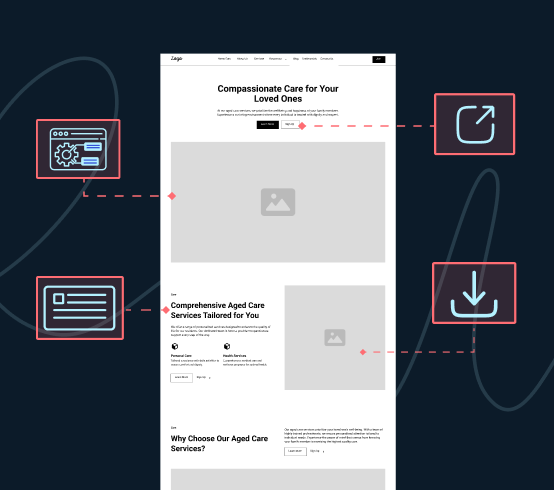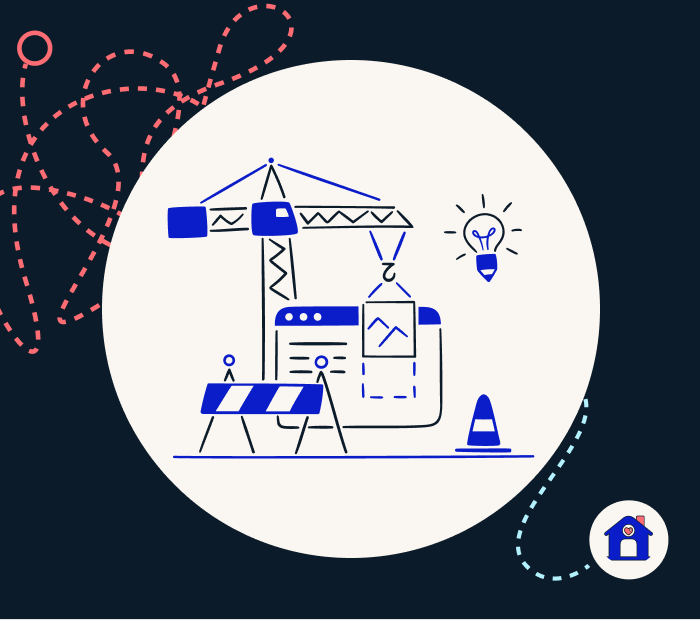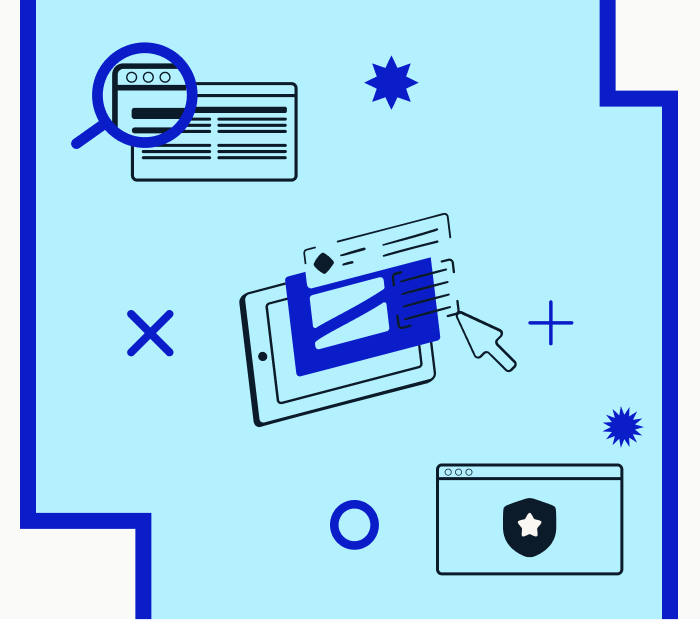What is Web Accessibility
Web accessibility means designing websites and web applications so everyone can use them easily, even for users with disabilities. It involves creating content that all users can understand, regardless of their technology. The goal is to remove obstacles that might prevent person with disabilities from accessing information and services online.
Web accessibility helps a wide range of users, including those with visual disabilities, hearing impairments, motor disabilities, and intellectual disabilities. It also helps older adults and people with slow internet or limited technology access.
The Importance of Web Accessibility
Web accessibility is a fundamental aspect of web design and development that ensures individuals with disabilities have digital access. Beyond disability inclusion, web accessibility also extends its advantages to aging populations, those with temporary disabilities, and users facing situational limitations.
For businesses and website owners, it enhances search engine optimisation, user satisfaction, and overall user experience, potentially leading to increased traffic, conversions, customer loyalty, and a positive brand image.
Web Accessibility Standards and Content Guidelines
Web accessibility standards are a set of guidelines, rules, and technical specifications that define the criteria and requirements for making web content and web applications accessible to people with disabilities. Some of the prominent web accessibility standards include:
Web Content Accessibility Guidelines (WCAG)
Developed by the World Wide Web Consortium (W3C), WCAG 2.0 & WCAG 2.1 (latest) is a widely recognised and adopted web accessibility standard. It consists of rules and success criteria broken down into three conformance levels for accessibility (A, AA, and AAA) and four principles (Perceivable, Operable, Understandable, and Robust).
Section 508
The Rehabilitation Act in the United States has Section 508, which sets accessibility requirements for federal agencies’ electronic and information technology. These requirements are based on WCAG and have specific criteria for ensuring accessibility options.
EN 301 549
The “European Accessibility Act” is a European standard that sets requirements for the accessibility of products and services in the EU. It includes websites and mobile applications and aligns with WCAG. It also has additional provisions specific to the EU.
Authoring Tool Accessibility Guidelines (ATAG)
ATAG, developed by W3C, focuses on the accessibility of authoring tools. It makes sure that web authors can make content accessible.
Mobile Accessibility Standards
Mobile devices have led to the need for guidelines and standards for accessible mobile applications and websites. Different organisations and standards bodies have developed these to accommodate smaller screens and touch interfaces.
User Agent Accessibility Guidelines (UAAG)
UAAG is a W3C standard that deals with the accessibility of user agents. These include web browsers and assistive technologies. It makes sure that people with disabilities can use these technologies.
Web Design Accessibility
Website design services encompass the practice of web design accessibility, which is creating websites that are inclusive and user-friendly for individuals with physical or cognitive disabilities. Critical aspects of web design accessibility include:
- Using semantic HTML code for content structure.
- Keyboard accessibility for navigation.
- Providing descriptive alternative text for images.
- Transcripts for audio and video content.
- Ensuring readable text with adequate contrast.
Website designers also focus on creating clear and consistent navigation, accessible forms, and responsive design to accommodate various devices and screen sizes. Testing with assistive technologies and adherence to standards like the Web Content Accessibility Guidelines (WCAG) are integral to the design process, ensuring legal compliance and fostering a more inclusive digital landscape that benefits all users.
Common Accessibility Barriers on Websites
Many websites still have barriers for individuals with disabilities. Website owners and developers must identify and address these barriers to ensure an accessible website for all users.
Complex navigation and menu systems
People with disabilities may face challenges navigating complex websites. Simplifying website navigation can help by using clear labels, content grouping, and search options. It is also important to ensure easy keyboard navigation for users who cannot use a mouse.
Lack of captions and transcripts for multimedia content
Adding captions or transcripts to multimedia content helps deaf or users with limited hearing capabilities understand the content. It is also important to ensure keyboard users can easily operate the multimedia controls.
Inaccessible forms and input fields
Forms without labels or instructions can make it difficult for users with disabilities. To improve accessibility, it is essential to have clear labels, instructions, and proper markup for form elements.
Lack of alternative text for images
Images are essential in web design, but without descriptive alt text, they become inaccessible to people with visual impairments as screen readers can’t interpret them. To ensure inclusivity, it’s crucial to provide alt text for all images on your website.
Insufficient colour contrast
Inadequate colour contrast on websites can easily upset users from reading content. To enhance contrast and adhere to accessibility guidelines, it’s advisable to use online tools for checking and adjusting colour contrast ratios.
Poorly structured and organised content
Poor structured or organised content can be difficult for individuals with cognitive disabilities to comprehend. Use proper heading tags (H1, H2, etc.) to structure your content and organise information logically and intuitively. Also, provide descriptive headings and clear signposts to guide users through the content.
Assistive Technologies for Web Accessibility
Assistive technology tools and software help individuals interact with digital content and websites. Here are several types of assistive technologies used for accessibility of websites:
Captioning and Transcription Services
Transcription services help individuals with hearing impairments or those who can’t understand different languages. These services provide text options for video and audio content.
Text-to-Speech Software
This software transforms written words into spoken words. It is beneficial for people with reading difficulties or learning disabilities. Users can listen to webpage content, enhancing their comprehension and browsing experience.
Screen Readers
Screen readers convert text into synthesised speech or Braille. They help visually impaired individuals. They can listen to webpage content, navigate through links and headings, and interact with elements using keyboard commands.
Magnification Tools
Magnification tools assist people with low vision by zooming in on web content. Users can adjust the size and contrast of text, images, and other visual elements based on their preferences.
Speech Recognition Software
This helps people with limited hand mobility or motor impairments interact with websites using their voice. They can navigate web pages, fill out forms, and complete tasks without needing a keyboard or mouse.
Alternative Navigation Tools
People with motor impairments who cannot use a standard mouse effectively can benefit from alternative navigation tools. These tools, such as keyboard navigation or alternative input devices like joysticks or trackballs, allow users to navigate through website menus, links, and interactive elements using keyboard shortcuts or alternative input devices.
FAQs
What are some best practices for designing accessible web content?
Best practices for accessibility include using semantic HTML, keyboard accessibility, and descriptive alt text. This allows websites to be accessed by a broader range of users. It’s essential to ensure equal access to digital information and services for all users, regardless of their abilities.
How can web accessibility be tested and evaluated?
Web accessibility is evaluated using automated tools, manual tests by humans, and feedback from users with disabilities. Automated tools scan for common issues, manual tests cover keyboard and screen reader compatibility, and user feedback helps identify real-world problems. Regular monitoring ensures ongoing accessibility.
Elevate Web Accessibility Standards With Butterfly
As a renowned website development agency in Melbourne, Butterfly opens doors to a broader audience and demonstrates our commitment to inclusivity. Our service ensures that your website aligns with the latest WCAG guidelines and helps you reach its full potential. For more details on how we can help you, call Butterfly now!