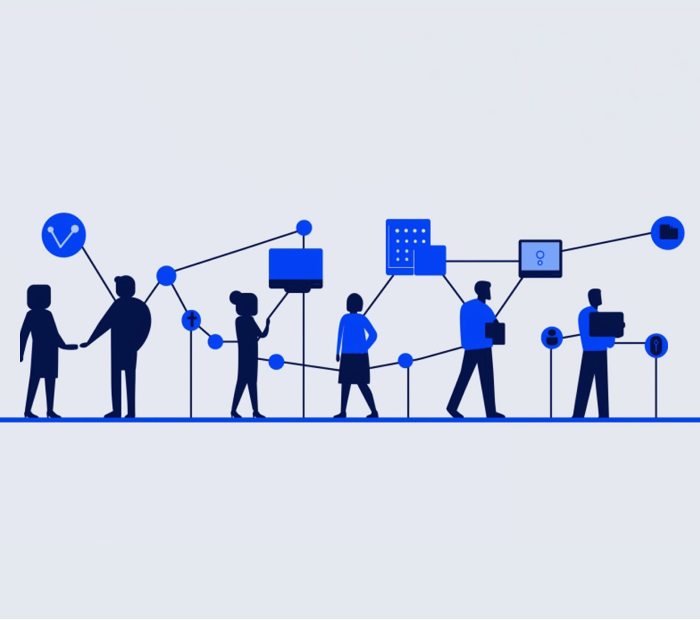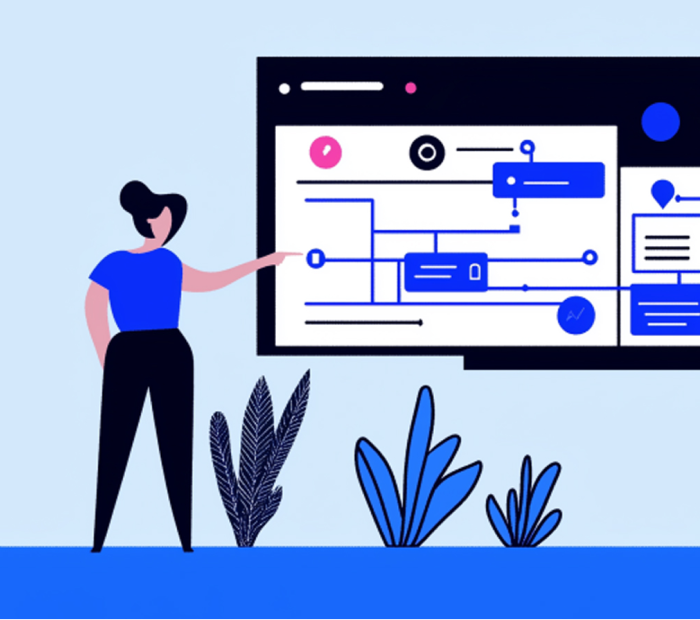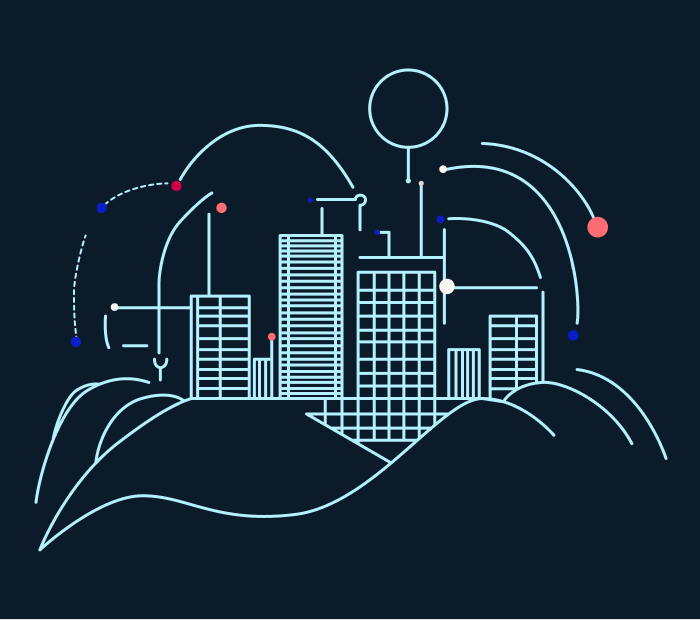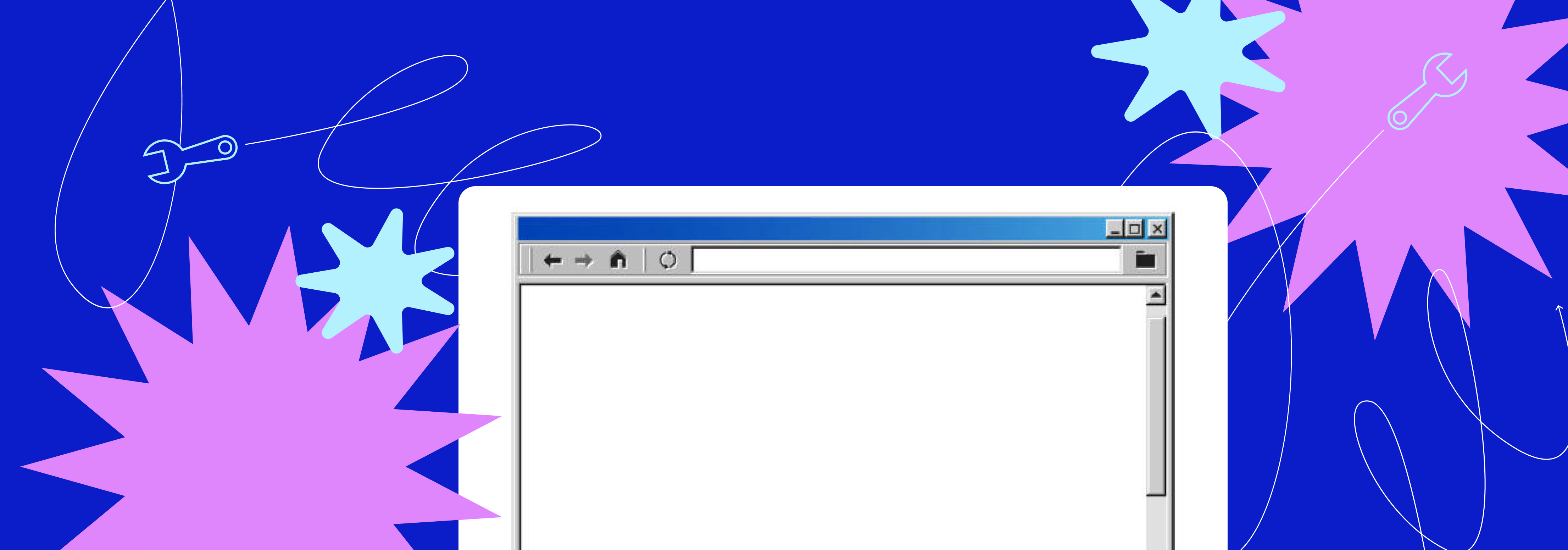
What Does It Mean to Redesign a Website?
Redesigning a website means making significant changes to its user interface, user experience, structure and sometimes its content. The main goal of a redesign process is to improve the website’s performance, user engagement, and overall effectiveness, attract more traffic and generate more conversion rates and leads. Additionally, website migration may be involved during a redesign to transfer data and content to the new design seamlessly. Redesigns can range from minor visual changes to a complete overhaul of the site’s layout and functionality.
Website Refresh vs Revamp vs Redesign
A website refresh involves minor changes to give the existing website a new look. This could include updating images, adjusting colours, or tweaking the layout. A refresh aims to modernise the website without drastically altering the structure or functionality of the current design. It’s a cost-effective and perfect solution for businesses wanting to stay current but not needing major updates.
On the other hand, a website revamp is making some changes and improvements to the design, structure and content. It includes updating the user interface and user experience elements, implementing responsive design and optimising performance. Other changes may include reorganising navigation and improving functionality and speed load time. The goal of a revamp is to enhance performance, usability, and aesthetics.
Lastly, a website redesign strategy is a comprehensive option. It involves a complete website overhaul of the design, structure and functionality. A redesign is necessary when the existing website doesn’t meet business needs or when branding or marketing strategies change. It means starting from scratch and creating new layouts, graphics and content. A redesign also includes the latest technologies and trends to stay competitive and optimised for search engines.
Importance of Website Redesign
There are several reasons why a website redesign or website redevelopment is essential.
- It creates a good first impression by making the site visually appealing and user-friendly, leading to a better user experience and fewer people leaving the site quickly.
- It also ensures that the business keeps up with the latest technology and design trends, such as responsive design for mobile users, to stay competitive.
- Another benefit is that optimising the website during a redesign process improves its search engine rankings, bringing in more organic traffic and potential customers.
- Lastly, addressing any technical or usability issues enhances the website’s functionality, making users happier and fewer bounce rates.
Benefits of Redesigning Your Website
Here are some of the primary benefits of redesigning your website:
- Improved user experience: Better engagement and conversions result from enhanced navigation and user interface.
- Improved branding: A new design enhances brand identity and fosters visitor trust.
- Mobile responsiveness: Adapting to mobile devices ensures that mobile consumers get a consistent experience.
- SEO advantages: SEO boosts search engine ranks and organic traffic.
- Faster loading speed: Improving website performance improves customer satisfaction and SEO.
- Integrating new features: Stay ahead of the competition by adopting new functionalities and innovations.
Step-by-Step Guide to Redesigning Your Website
Assessing Your Current Website
For any website redesign project, you must have a deeper understanding of your current website. Look at its design, functionality, and content. Find out what is working well and what needs improvement. Note any big issues or limitations that should be fixed in the redesign.
Creating a Website Redesign Project Plan
To create a project plan, start by understanding your website’s strengths and weaknesses. Then, establish goals and business objectives for the redesign. Decide what you want to achieve, such as improving conversions or enhancing user experience. Make sure your goals are clear, measured, attainable, important, and have a time frame. Next, describe the project’s goals, schedule, and redesign cost.
Crafting Your Website Strategy
To design a website, start with a clear strategy. Ask for user feedback so you will have a deeper understanding of customers’ needs. Align your content and design to meet those needs—research keywords for SEO. Plan engaging and informative copy, images, and videos.
Redesigning Your Website
To redesign your website, create a wireframe or mockup of the new design. Think about the user experience, visual appeal, and mobile responsiveness. Pay attention to design elements, colour schemes, fonts, and branding consistency. Work with agencies offering web design services or website builder tools to make your vision a reality.
Development and Implementation
After finishing the design phase, start developing and implementing the redesigned website. You need to code, integrate necessary functions, and ensure compatibility across different browsers. Thoroughly test the website to find and fix any bugs or problems. Improve its search engine optimisation by using on-page SEO techniques like meta tags and structured data.
Launching Your Redesigned Website
Before launching your redesigned product, do a final quality assurance check. Make sure all links work, forms function properly, and content is accurate and up to date. Set up web analytics tools to track your new website’s performance. Once everything is ready, adjust the domain and hosting as needed and officially launch your redesigned website.
Website Redesign: Tips and Things to Consider
Whether you are redesigning your website or working on a client’s project, several things must be considered to ensure a successful website redesign.
- Define the objectives and goals for the redesign.
- Gather and analyse data from the current website to understand user behaviour and preferences.
- Ensure the website is fully responsive and functions well on various devices.
- Improve website navigation to be intuitive and user-friendly.
- Optimise page loading times to enhance user experience and SEO rankings.
- Maintain visual consistency with your brand identity throughout the website.
- Prioritise website security during the redesign process. Update plugins and software to minimise vulnerabilities.
- Integrate social media buttons and feeds for social sharing and engagement.
- Make a realistic budget and schedule for the project taking into account the possibility of delays and extra costs.
- Gather customer feedback after the launch and be open to making further improvements based on user input.
Discover the Future of Web Design With Butterfly
As the future of web design unfolds, Butterfly remains your reliable partner, providing exceptional customer service and unrivalled expertise in the digital landscape. Take advantage of the amazing web design trend and transform your website into a modern masterpiece that keeps your audience engaged and coming back for more. Get started with Butterfly and embrace the future of website design in Melbourne today!
Website Redesign FAQs
How often should I consider redesigning my website?
On average, a website has a lifespan of 1.5 to 2.5 years before it starts feeling outdated. However, it is important to evaluate your brand, goals, budget, performance, and business changes to determine the ideal timeframe for a redesign.
How long does a website redesign project usually take?
Here are some rough estimates of the timeframes based on the scale of the project:
- Small Business Website Redesign: (5-15 pages) 2 to 4 month
- Medium-sized Website Redesign: (20-50 pages) 6 to 8 months
- Large Corporate Website Redesign: (large-scale website) 9 to 12 months or longer
How much should I budget for a website redesign?
The average cost for redesigning a website ranges from $2000 to $50,000 for a small to medium website, while a bigger and more complicated website can cost over $100,000.